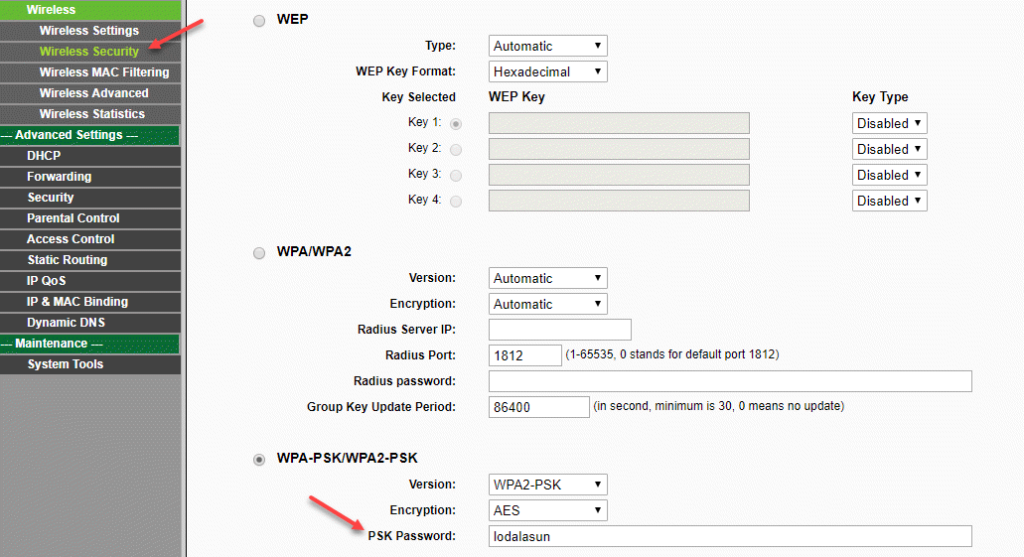Did you forget your WiFi password or maybe you just want to see your friend’s WiFi password? Well, using this simple trick you can easily hack their WiFi password.
Let me get some things clear, there is no way to show Wifi password without root if you are not connected to that WiFi. If you see an article or video which says that it’s fake. The only way to see WiFi Password in Android with or without root is if you are connected to that WiFi network.
If you are connected to the WiFi network and want to see the password of that WiFi then it’s simple. You can do this easily by following the below steps.
How to Hack WiFi Password in Android
- First, you need to login to the router’s admin panel. To do so, open your browser on your Android device and type 192.168.0.1 in the address bar and press enter.
- Now it will ask you for a username and password. All the routers have admin as their default username and password.
- Once you are logged in, go to Wireless section and tap on Wireless Security.
- Here look for the PSK password, and you can see that the password of connected WiFi is visible.
Hack WiFi Password on Android (Root)
Did you lose your WiFi password on your Android smartphone? Do you have a rooted Android phone? Or want to see your friend’s WiFi password using his rooted phone? If yes, then you can find your lost WiFi password with this trick. This is a fairly simple trick as it just requires Root access enabled in file manager apps like Root Explorer, ES File Explorer, etc.
- Download and Install ES File Explorer from the Play Store.
- Now open ES File Explorer. Press your phone’s Menu/Options button → Now go to Local → Select Device (from the drop-down menu). ES File Explorer will ask Super User permission to click on allow.
- You will see different system folders. Open the folder named “data”. → Now open folder called “misc” → and now open folder “wifi”.
- In the “wifi” folder there is a file called “wpa_supplicant.conf”. Open it as text. Scroll it down until you will find out your WiFi name (SSID). See there is wifi password (PSK) below the SSID.
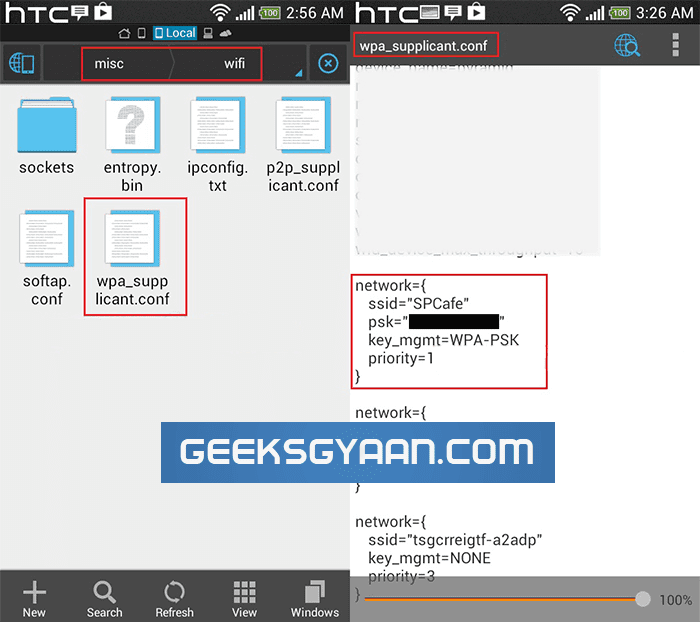
Congratulations, you have found out your lost WiFi Password. Using this way you can hack your friend’s WiFi password.