Most of the websites (including social networking sites) are blocked on your school or workplace network. So to access these blocked websites we often use proxy servers. But the program which is used to block these websites already blocks most of the proxy sites. So I came up with the best-hidden proxy server. Yes, Google! I mean who blocks google, Google is the most used search engine and it is widely used for searching information in schools, colleges, and offices. Let me clear that there is no official google proxy server but using some simple tweaks you can use google as a proxy server. So let us dive in.
Use Google Translate as Proxy
- First, navigate to Google Translate.
- Now type the website URL which you want to bypass or which is blocked on your network and click translate. For instance, I have used geeksgyaan.com in the below example :
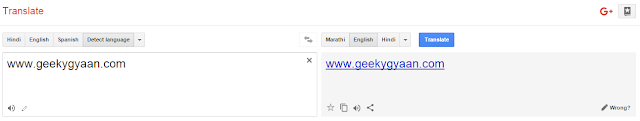
- Click the hyperlink which is generated on the right hand side.
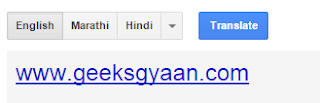
- Now you can access the blocked website easily using google translate.
Note – Make sure to select translate language as English otherwise the site make open in some weird language
If you’re looking for fast proxy websites then do check our article on best proxy sites.
Using the Cache Method
I am using this method for a long time. This method is quite old but still works pretty good. It may not work great for social networking sites as most of them have real-time updates but this works well for the rest of the websites.
So here’s how this method works :
- Navigate to google.com and search for the desired website which is blocked and you wish to unblock it. In this example, I’m using 9gag. So I’ll search for 9gag.com on google.
- You’ll find the website at the top of the search results. Now click on the little down arrow which you will find at the right side of the URL.
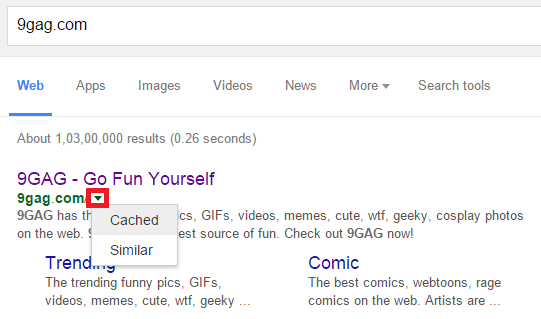
- Now select Cached and the website will be unblocked.
- You can also use this method directly. Simply by adding cache: at the beginning of any website URL.
 Some important points about this method :
Some important points about this method :
- This method uses web cache(snapshot) of the website which is stored in Google servers. Which means you will not get the current content present on the site. The content is basically 1-2 days old. you can see the date on the above bar.

- That’s why it’s not recommended to use this method for social networking sites.

