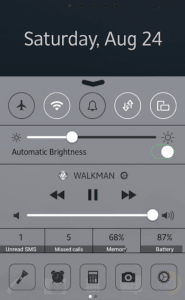No matters how restrictions the iPhone has but the user interface of iOS looks really minimal. Most people these days use Android devices because of its flexibility and how easily it gets integrated with other operating systems. If you want to get that iPhone to feel on your Android device then you have landed on the right page. We have compiled a list of apps that will visually turn your Android device into an iPhone.
Table of Contents
Apps to Make Your Android Look like iPhone
If your device is running on low resources(Memory or RAM) then, of course, you should not download all these apps as your phone may start lagging. In such a case, it’s recommended to download iLauncher and iNoty only Because these are the main apps and the rest of them are just optional.
xOS Launcher
This is the main app which will bring the iOS menu style and icons on your android device. The plus point is xOS Launcher comes with different effects and themes. This is a free launcher.

If you don’t like xOS launcher then you can check out the best iPhone launchers for Android.
iNoty
iNoty brings the iOS style notification center and a flat style status bar on your device. It also displays the notification bubbles on particular apps when used with iLauncher. Again this is a free app, so you can give it a try.
Lock Screen iOS 10
This app is used to get the iOS style lock screen on your Android device. If you search for iOS lock screen in Google Play Store then you’ll find tons of apps available there, but the reason I have chosen this one is it lets us customize everything depending upon your needs. You can change the wallpaper, the message (Slide to unlock text) and basically anything.
Note – Before applying this screen lock, You first need to disable your current screen lock. You can do this by navigating to Settings – Security – Screen lock – None.
Messaging + 7 Free
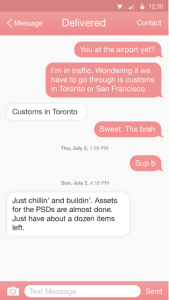
Kokool Gallery
Now it’s time to get iOS style gallery on your Android device. Kokool gallery looks exactly the same. This app was later removed from play store due to some reason (I don’t know the reason). So I have replaced it with the respective APK file.
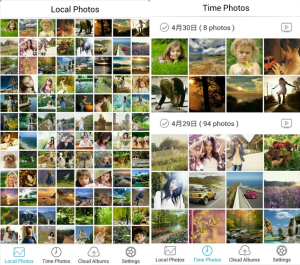
iOS 7 Keyboard
Some dude on XDA developers forum created this app. It looks exactly like iOS keyboard, But if you face any kind of bugs in this keyboard then you can use Go keyboard which is a great alternative to this app. In Go keyboard, you have to select the iPhone 5S style keyboard theme to get the iOS style keyboard.
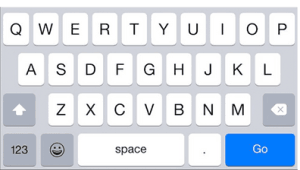
Control Panel – Smart Toggle
You might have seen a little arrow at the end in iOS. When you scroll your finger over it you get a control panel where you can access quick settings and toggles. This app adds this feature to your Android device. After installing it just slide up from the bottom of your screen and you can notice the control center panel similar to iOS.