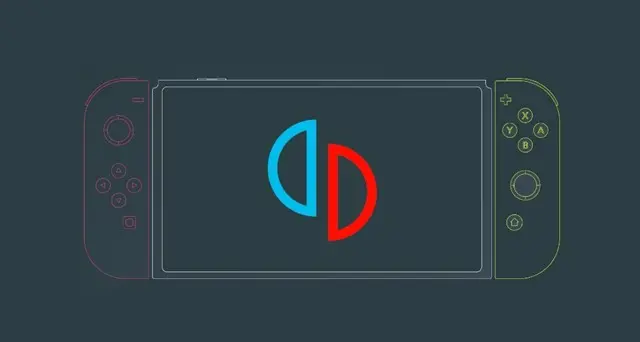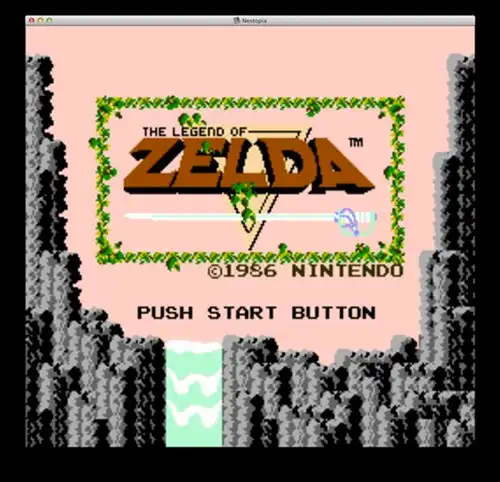Even if you’re not a gamer, you’ve likely heard of The Legend of Zelda, a legendary game that debuted in 1986 and remains one of the most beloved titles among both gamers and non-gamers. Discussions about this iconic game frequently pop up on platforms like Instagram, Twitter, and Discord.
Though the game predates most of us, what’s truly remarkable is that it boasts 19 original titles and three remakes, totalling 22 games in the series.
Despite its enduring popularity across generations, the developers have never released an official PC version. The game remains exclusive to Nintendo consoles.
But don’t worry—if you’re eager to experience this classic on your PC, we have a solution for you.
Table of Contents
What’s The Legend of Zelda?
The Legend of Zelda is a beloved action-adventure game where you take on the role of Link, a heroic character on a quest to save the world from evil forces. Though the game may seem simple at first, it quickly becomes more challenging as you encounter intriguing puzzles and thrilling action sequences that can keep you captivated for hours.
Can You Play The Legend of Zelda on PC?
Unfortunately, The Legend of Zelda isn’t officially available on PC—it’s exclusive to Nintendo consoles. But if you don’t own a Nintendo console and are eager to play, there’s a workaround: using an emulator. An emulator allows you to run various games on your PC, including Zelda. However, it’s important to note that there are 19 Zelda games, each with different system requirements, so the performance will depend on your computer’s specs. If you’re looking to play the latest Zelda games, a powerful PC is a must.
How to Play Zelda on PC
Even without an official PC version, you can still enjoy Zelda games using an emulator. An emulator simulates a Nintendo console on your PC, allowing you to play games as if you were on the original hardware. Now that you understand how emulators work, you might be wondering which one to choose. There are many excellent emulators available today, so check out our top picks below to find the best one for you.
6 Best Zelda Emulators for PC
If you want to play Legend of Zelda on your PC then you’ll need two things, an emulator and a ROM file. Why? Well the emulator will help you run Zelda on your PC and the ROM file is for the Zelda game you want to play.
You should also know that downloading ROMs without buying the game first is illegal, very much like pirating a movie. But moving on here are some of the best emulators you can use to play Zelda games on your PC:
1. Yuzu
Yuzu is one of the best emulators available on the market right now. It was created by the same people who created Citra. One of the best things about Yuzu is that it can work on different operating systems and is written in C++.
The best part of Yuzu is that you can make it choose between OpenGL and Vulkan graphics which will make your games look better. While Yuzu is really powerful and can handle most Switch games, setting up game files in it can be really tricky. But if you are still confused you can always check out Yuzu’s FAQs for help.
2. Dolphin Emulator
Dolphin Emulator might not be as well-known as Yuzu, but it’s still a fantastic choice for playing Nintendo Wii and GameCube games. This is mainly because it lets you enjoy games in full HD and with various enhancements.
The only drawback of Dolphin is that it can run many popular Zelda games but it doesn’t support all of them. Also the emulator might lag, crash, or have bugs sometimes and you’ll have to restart your game.
3. RetroArch
RetroArch is one of the most versatile gaming emulators out there. One of the reasons behind it being so popular is that it is free and packed with features. This means you won’t have to install multiple emulators for different Zelda games.
It also works on Windows, MacOS, and Linux, and if set up correctly you can run games from various consoles. It’s a great all-in-one solution for Zelda fans.
4. Nestopia
Nestopia is a solid choice for emulating classic NES games on your PC. It handles The Legend of Zelda and Zelda II: The Adventure of Link really well.
Even though Nestopia’s design might look a bit old-school and its development stopped in 2008, another developer continued its work and rebranded it as Nestopia UE.
5. Ryujinx
Ryujinx is a lightweight, experimental Nintendo Switch emulator that aims for top-notch accuracy and performance. It has a clean interface and gets regular updates.
Believe it or not, Ryujinx has been tested with over 4,050 games, and about 6400+ of them are playable. It handles most popular Zelda games really well, making it a great choice if you want to play Zelda on your PC.
6. CeMu Emulator
CeMu is a newer Wii U emulator that came out in late 2015 for Windows. It’s known for its strong performance and can also run on some experimental builds for Linux and MacOS.
CeMu is powerful when it comes to graphics and can use your dedicated GPU for better performance. It handles several well-known Zelda titles from the Wii U quite smoothly.
Other Ways to Play Zelda on PC
Now that we are done with the emulators, there’s one more thing you should know about playing Legend of Zelda on PC. The thing is emulators are not the only way to play Zelda, you can also use NES streaming websites on your PC.
SO what are these websites? Well with these websites, you won’t have to download or install anything extra. These sites host classic retro games that you can play directly in your web browser.
If you want to play games on these sites, then all you have to do is search for them online with terms like “Classic Nintendo Games online” or “Play Legend of Zelda online.”
Though these sites are a convenient way to play such games, they can also be sketchy and can have a lot of ads and pop-ups.
So there you have it, one of the best ways to play Zelda on your PC. Now is the perfect time to play this amazing game if you haven’t already tried it. Also feel free to ask questions if you’re unsure which emulator to choose or need help with anything.