Video marketing has become one of the most impactful ways to connect with your audience. Videos if made the right way, have a better impact on people than articles do. This is the reason why several video-making apps are so popular these days.
In this article, we will review FlexClip video maker that has made it easy for people to create videos for social media without any editing skills.
FlexClip video maker is a great tool for beginners who want to create high-quality videos without much hassle. While users don’t usually need to register for using this tool, they need to login in order to download or save the videos.
The videos from the free version are limited to 480p, if you want to export HD videos you can opt for the pro version which costs $4.99/month.
Table of Contents
Getting Started With FlexClip
Flexclip is a great online video editor to create various types of videos, whether they are short promotional videos for Instagram or causal birthday videos.
For creating a new video project in FlexClip, you have two options, Create by Templates or Start from Scratch. If you are new to video editing then you should select the Create by Templates option.

However, if you have some video editing experience then you can always go with the ‘start from scratch’ option.
You can create videos for various social media platforms like Instagram, Snapchat, Twitter, and Youtube. The video ratio given in the tool are (9:16), (1:1), (4:5) (16:9), (21:9).
One of the highlights of this tool is the stock media option, here you can find unlimited stock videos, images, and music that you can use in your videos.
What You Can Do With This Video Maker?
This video maker has made it easy to make videos by numerous features available in this tool, lets check some of the best features of FlexClip.
1. Trim and split videos
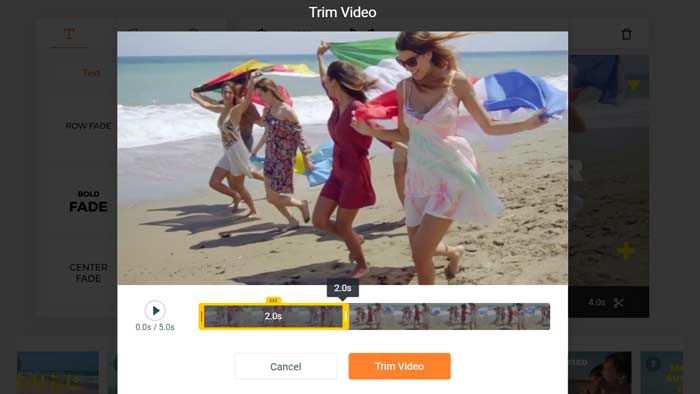
Most of the time we don’t need a huge video to express our intent, rather just a small part of it does the job well. This feature allows the users to trim the part they need and leave others behind and create a video that will fulfill their purpose well.
2. Insert text

The users can easily add texts to the video they are making by selecting the option to do so in the upper part of the menu bar. There are several designs that the user can choose from. If you are using the advanced version, you will be able to choose typography, sizes, shadows, etc.
3. Add filters
Adding filters to the video gives a different look and makes it more appealing. When you go to the filters option on the menu bar at the top, you will come across 17 filters that can be used for videos free of cost. You can also adjust these effects accordingly.
4. Insert widgets and overlay

Widgets are an extra element that you can add to your videos to make them look different. This tool has several widgets available for YouTube, Facebook, Instagram, etc. Layering your video adds a finishing touch to it and this tool provides its users the option to do so.
5. Transition and speed modification

Adding transition to video makes it appealing and there are several such effects available in this tool that you can use. These include cross dissolve, fade, zoom, wipe, etc. You can also reduce/increase the video playback speed accordingly.
6. Insert music

Videos aren’t complete without adding music to them. You can easily add music by selecting it from FlexClip or upload your own. However, if you upload your own, always give credits to the author of the song.
These are some of the best features that are available in this online video maker. Once you have applied the ones you prefer among them, you can save the final video by exporting it in MP4. This tool helps in creating easy and effective videos quickly.
Pricing

Flexclip is quite affordable starting from $4.99/month for its basic plan which lets you export 720p videos. But I will recommend the plus plan that lets you export full HD videos. You can get an extra 10% off if you use the coupon code geeksgyaan10 at the checkout.





