The COVID-19 pandemic has restricted our outdoor movements and has forced us into a lockdown. This is where we rely on online streaming platforms to kill our time. As we all know, Netflix is the most popular online video streaming platform. Netflix has seen significant growth in this lockdown period.
There are several Google Chrome extensions that can uplift your Netflix watching experience. From watching movies with friends virtually to finding hidden categories on Netflix, there is an extension for everything. Here are the 10 best Chrome extensions that can make Netflix more enjoyable.
Table of Contents
10 Best Chrome Extensions for Netflix
Netflix Party

One of the popular chrome extensions available on the internet, as a stroke of luck in the
quarantine period. This extension enables you to watch Netflix together with friends even if you are physically apart.
This extension also adds an option for group chat by synchronizing video playback. With the Netflix Party extension, you stay linked with your friends and family even if not physically together.
Get Netflix Party
Read: 10 Best Rabbit Alternatives to Watch Videos Together (2020)
IMDB Ratings for Netflix

If you are a person who selects movies/TV primarily based upon its IMDB scores, then
this Netflix Chrome extension goes to make your existence lots easier. IMDB Rating
for Netflix suggests IMDB Ratings of movies/TV suggests immediately on Netflix,
so you don’t just look for it on a separate tab.
The Chrome extension additionally suggests Rotten Tomatoes and Meta Critic scores similarly to IMDB scores. Simply set up this Netflix Chrome extension to get scores displayed beside the title.
Get IMDB Ratings
Netflix Subtitle Option

There are several Netflix Chrome extensions that allow you to change your subtitles
easily. You are no longer limited to the default Netflix subtitles. Using this extension you can also add subtitles in your native language.
This gives you access to the native subtitles that are deeply entrenched in Netflix’s
account settings. With this extension, you get the option to change your subtitles
without evening leaving the movie.
Read: Netflix Download Limit: How to Fix It?
Netflix Auto Skip

Netflix Auto skip not only eliminates the intro but also eliminates the next episode countdowns. You can enable both of these settings by clicking the extension icon and turning them on.
Find Flix
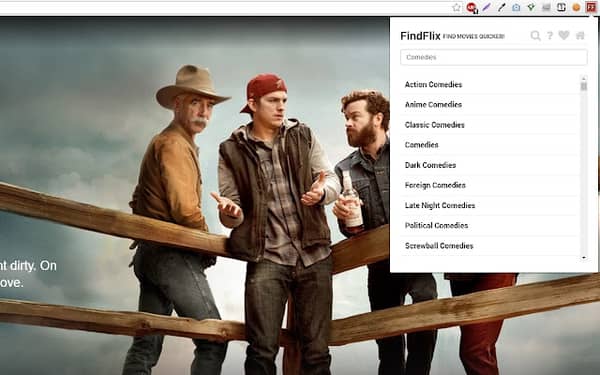
Netflix has a lot of great shows and movies. If you are looking for something unique then
this extension helps you in narrowing down the movie/TV series searches on the
platform.
The extension permits you to look through hidden Netflix categories if you are
during a mood to look at something specific.
Get Find Flix
Netflix Extended

By default, there are several keyboard shortcuts on Netflix, like M to mute the audio,
Up/Down arrow keys to increase and decrease the quantity of the content you’re
watching. However, if you’d desire to increase this functionality, try Netflix Tweaker.
This Chrome extension provides four new keyboard shortcuts for your Netflix
experience.
- N: Jump to the next episode.
- B: Jump to the preceding episode.
- Esc: Jumps back to the Netflix home screen with your current film selected.
- R: Play any random TV show or movie.
You can also change the existing shortcut keys from the available options in the settings. It also has the feature to auto-reload when a webpage is stuck. A great automation extension to improve your Netflix experience.
Get Netflix Extended
Super Netflix

Netflix is great, but the shortage of customization options is limited. If you want to modify the video quality, change video speed, upload custom subtitles files then this Netflix extension is for you. Super Netflix comes loaded with several options to enhance your viewing experience.
Get Super Netflix
Netflix Categories
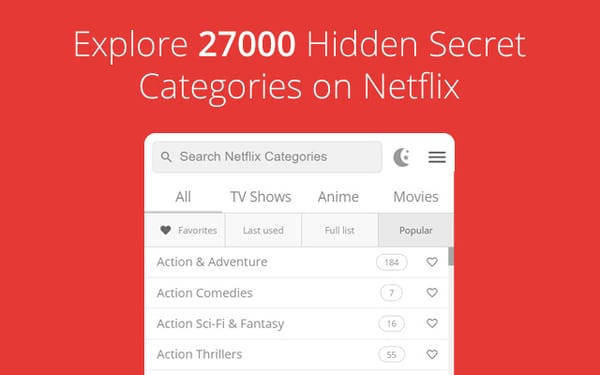
So Netflix has a secret list of categories and genres that are far better than the overhyped shows. If you are bored with the typical Netflix suggestions, then you can dive into one of these categories and explore various movies and shows.
Just visit the below URL and replace the # with the category code, You can find a huge list of category codes here.
https://www.netflix.com/browse/genre/#
Netflix Profanity Filter

If you are planning a Netflix movie night with your family members and do not
want to expose your children to R-rated scenes, then this extension is what you need. This extension smartly filters profanity words on Netflix. It hides both subtitles and mutes the audio on inappropriate scenes.
In order to activate this extension, you need to turn on subtitles, as the filtering is based on the subtitles.
Netflix Tweaked
If you do not like Netflix auto-playing the trailers on the home page, then this Netflix
Chrome extension is what you need. This extension blocks Netflix from auto-playing trailers automatically on your home screen.
Get Netflix Tweaked





