Snapchat is one of the most popular social media and picture-sharing applications out there. It stands alongside Instagram, Facebook, and Whatsapp in terms of popularity. However, Snapchat is quite unique and unconventional as compared to the other social media apps out there.
Snapchat allows users to share photos and videos with other users. These photos and videos are also known as snaps which disappear soon after you send them. The user interface provided by Snapchat is quite unique and fresh which makes it fun and easy for people to use it.
Unlike most social media applications, Snapchat has a lot of different ways through which one can interact with each other. The users can share their real-time location, maintain streaks, send photos using the fun filters, play games and so much more.
Table of Contents
Locked Snapchat Account Issue
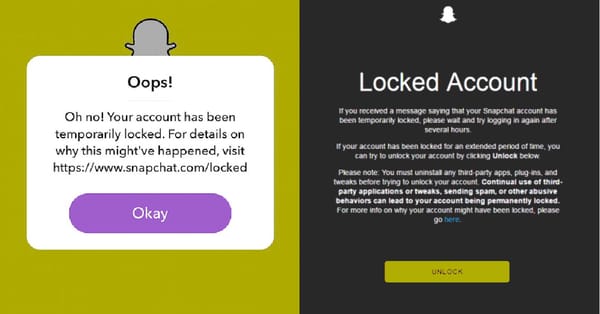
A lot of the time what happens is that users receive messages and notifications stating that their accounts have been locked. A lot of people get rattled by this since they may have not done anything to get their respective accounts locked.
We clearly understand the fact that these accounts getting locked would be very frustrating and annoying for a lot of users out there.
In case you have been locked out of your account for no reason, it can be very worrisome and annoying since there is a good chance that you may permanently lose access to your Snapchat account.
Even if you are losing your account temporarily, all those hard-earned streaks with your friends may be gone since you were logged out of your account. There is nothing to be worried about in this case since we would be providing you with solutions and ways through which you can get back access to your account.
One important thing to keep in mind is that there are a lot of instances where your Snapchat account may temporarily be locked. However, sometimes it is entirely possible that your account may be locked for a long time or even permanently.
How to unlock a locked Snapchat account?

There are three possible ways through which you can get access back to your temporarily locked Snapchat account. You need to consider that there are different categories to a locked account and it will only be recovered if you have not violated any policies of Snapchat.
1. Using the Unlock Page
If you found out that your account has been temporarily blocked due to some reason. You have to simply visit the unlocking page for Snapchat. The unlock page can be easily found in the support section of Snapchat’s official website. Once you find the page, click on it. Once you are redirected to the page you will be asked to enter your username or email and enter the password.
The password and username are to be associated with your Snapchat account. Once you enter the password and username or email you have to verify your identity in the ‘I am not a Robot’ prompt. Once you have established that you are not a robot, you will be asked to press the Log-In button.

Once you have logged in using the correct credentials, you will see an ‘Unlock’ button visible. In order to get access to your account, you will have to press the unlock button. With this action, you would have effectively unlocked your account and now you can download the Snapchat application in order to access it.
However, you will have to wait for a confirmation mail or message to know if your account has been unlocked or not. Generally in a few hours of time, the mail arrives.
2. Contact the Snapchat Customer Support Team
If the above solution does not work within 24 hours of time, it is recommended that you try out this method in order to gain access to your locked Snapchat account. You can go to the support section of the Snapchat website and click on the ‘I need help section.

Once you are redirected to the customer help webpage there is a button that says ‘I can’t access my account’. You have to locate that button and click on it. Once you have clicked on the respective button, the Snapchat support team will ask you to tell them more about the issue you are facing. You have to choose the option which says that your account may be hacked.
Once you press on that option you shall be redirected to another page with a form. In this form, you are supposed to enter your Snapchat account associated username, email id and phone number.
You are also asked to enter a message which would describe the problem being faced by you. Once you have correctly entered the message and the other details. You are supposed to press the send button. The Snapchat support team will evaluate your request and proceed further with the actions.
3. Other Methods
If none of the above methods works in restoring your Snapchat account there are a couple of other things you can try. There is a chance that your account may be locked for using third-party plugins that are not allowed under the Snapchat policies.
In this case, you can try and uninstall the respective plugins and applications that violate the policies of the app. It is recommended that you do these actions before you try and contact the Snapchat customer care team. On some occasions, the Snapchat application may be glitched or bugged due to a coding error.
In these scenarios, you can try to reinstall the application. This particular solution may help in removing the ‘Locked Account’ message on the display while you try to log in to your account. However, this particular solution will work only if you have not violated the Snapchat user policies.
These are some of the methods through which you can gain access to your temporarily locked Snapchat account. In case your account has been permanently locked. There are good chances that you may not be able to recover it. In that scenario, it is recommended that you open a new Snapchat account.





