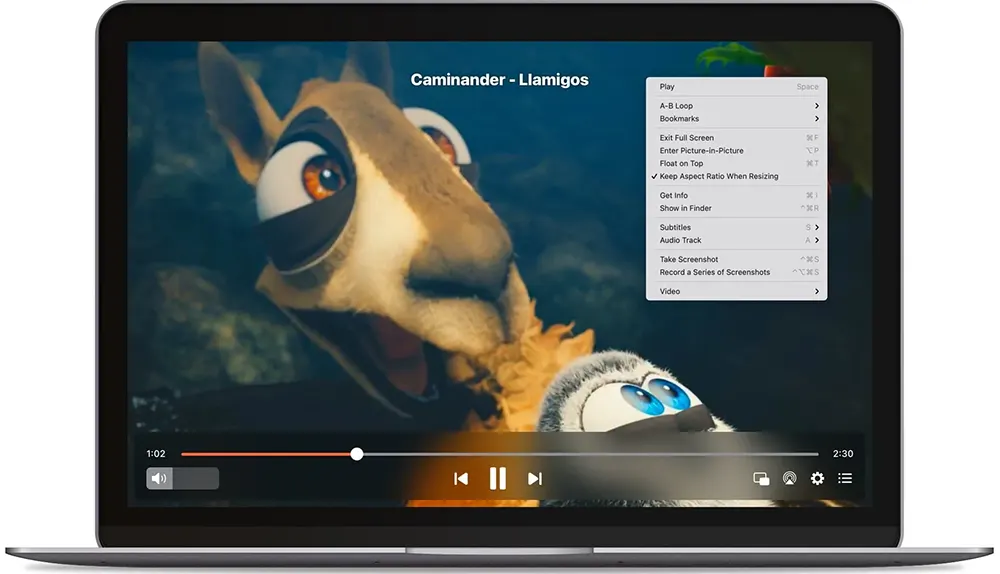The Matroska video file, commonly known as MKV, is an open-source container file format that allows for the storage of an unlimited amount of multimedia files within a single file making it a popular choice among users for storing a wide range of multimedia content, such as movies or TV shows.
There are, however, some users who encounter problems playing MKV files and if you are one of those players, you might be wondering about the best MKV player available in the market. Read on to find out about the best MKV player.
Many people assume that MKV files are solely for audio or video compression, but in reality, they serve as a multimedia container format. This means that an MKV file can include various elements such as subtitles, audios and videos all in one, regardless of the encoding used for each element.
The creators of MKV container files aimed to ensure their longevity by making them future-proof. To achieve this, they incorporated various features such as:
- Searching quickly.
- Support for chapters and metadata.
- Audio and video streams that can be selected.
- Compatibility with online streaming.
- Playback of corrupted files is possible with error recovery.
MKV isn’t yet an industry-wide standard, which means that not all media players can play it despite its growing popularity. In order to overcome this issue, users have two options: install the necessary codecs on their preferred media player or use a media player specifically designed to support MKV files.
In addition to supporting almost any video and audio format, MKV is also simple to use and highly adaptable.
Table of Contents
Factors To Consider When Choosing A Player
The MKV file format is considered one of the most versatile and reliable formats available, so it’s unfortunate that MKV on Macs are hard to find. The MKV file format is ideal for high-definition video since it has the capability of storing an unlimited number of multimedia files.
Compatibility With Different Operating Systems
While Windows 10 now supports MKV files natively, many users still have difficulties playing these videos. Having reliable video players is crucial to ensuring that MKV videos play smoothly.
The best MKV players are available for different operating systems, so it’s important to find one that works with your device, whether you prefer a simple and straightforward program or a more advanced tool that allows you complete control over image and audio playback.
Support For Various Codecs And Subtitles
Codecs are software programs that are utilized to encode or decode digital media files. To play MKV videos on standard video players, specific codecs are required. There are numerous free codec options available online, each with their own advantages and disadvantages.
User Interface And Ease Of Use
Many media players on Windows and iOS cannot play MKV files, resulting in issues such as sound or video lag during playback.
These issues can be resolved effectively by using a specialized MKV player, which can play MKV files from phones, DVDs, CDs and even networked sources. In addition, many of these players come with built-in features for enhancing video, including brightness and contrast adjustments, as well as the ability to invert the video.
Additional Features Such As Playback Controls And Customization Options
When looking for a suitable MKV player, it is important to consider not just its ability to play MKV files, but also its additional features.
Some key things to look for include support for a wide range of other video and audio formats, efficient playback and high-definition video quality, and advanced recording capabilities.
Additionally, it’s worth comparing the player to others on the market to ensure it stands out and offers the best overall experience. Overall, The best MKV player should be able to handle all your media needs and provide an unparalleled viewing experience.
Best Players For Mkv Files: Elmedia Player
Elmedia is one of the best video players that offers a variety of features to enhance your viewing experience, such as the ability to invert clips, and even record your screen. It also supports a wide range of other file formats, including FLV, FLAC and more.
With its efficiency, HD video quality, and superb recording features, Elmedia stands out as one of the best media players that supports MKV on Mac. Overall, it’s the perfect choice for anyone looking for a versatile and reliable MKV player.
Elmedia offers a fully customizable viewing experience with its advanced playback controls, video tuner, audio equalizer and more. For multi-taskers, there’s a picture-in-picture mode that allows you to watch videos while working on other tasks on your Mac. Additionally, you can take screenshots or a series of screenshots from the video with ease.
They offer the following services:
- Flash Player: SWF files can be played by the Elmedia Player, one of the few multimedia players that can do so
- Video Tuner: Brightness, contrast, and gamma can all be adjusted during video playback to enhance and customize the experience.
- Making Screenshots: By automating screenshotting, you can create a series of screenshots at fixed intervals.
- Audio and Video Sync: Open desynchronized audio files and sync your audio delay with your subtitle and video tracks.
- Timeline Preview: When you hover over the timeline, you’ll see a preview thumbnail.
Conclusion
MKV files are flexible, so there is no single best player for them. However, some players are better suited for certain tasks than others. If you’re looking to play your MKV files on a computer or media player, you should invest in a quality player like Elmedia.