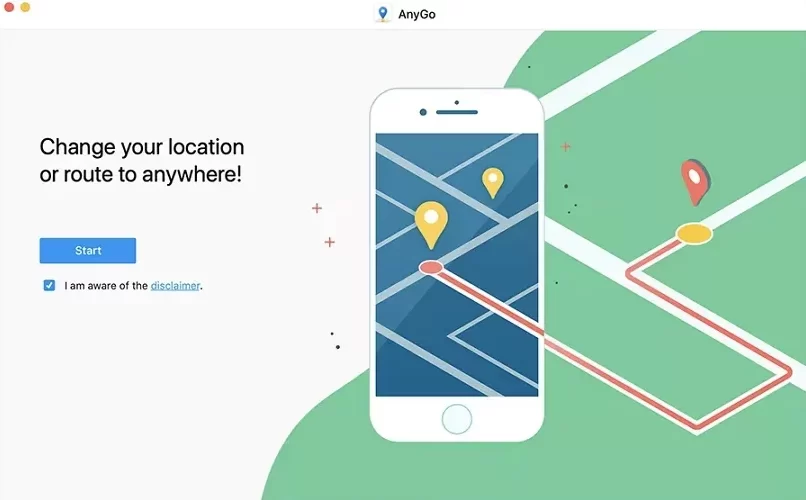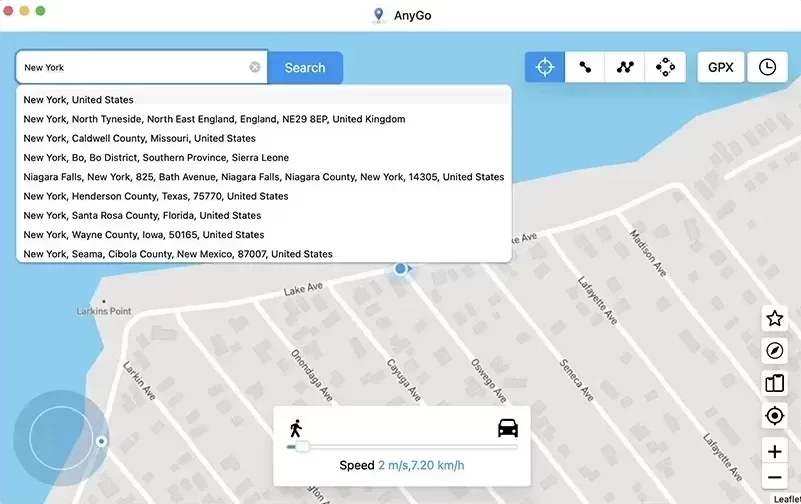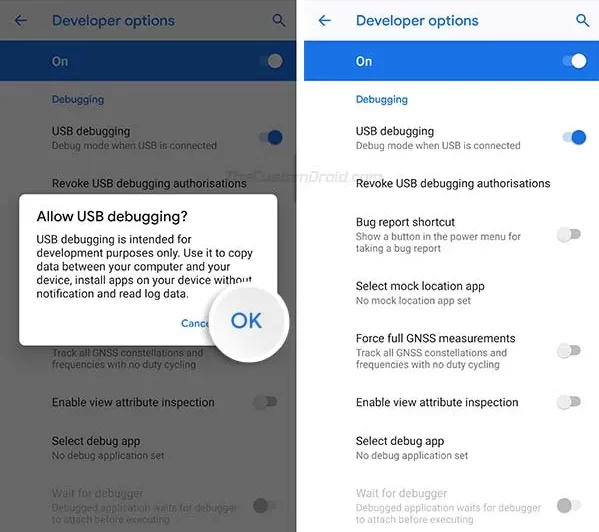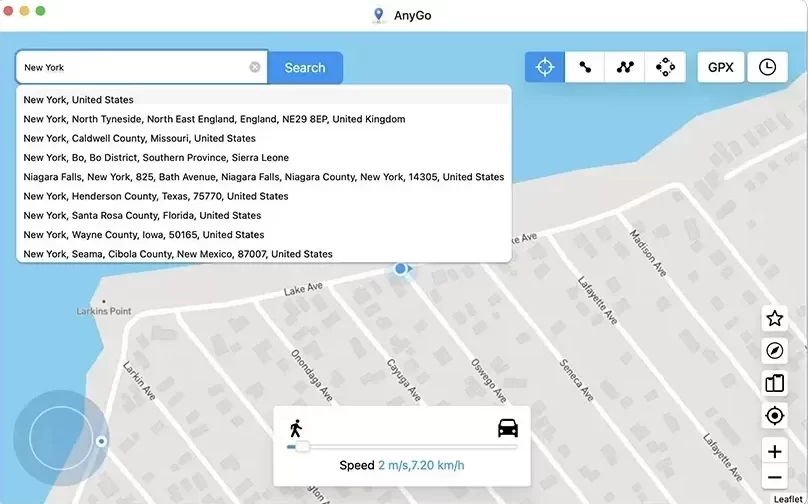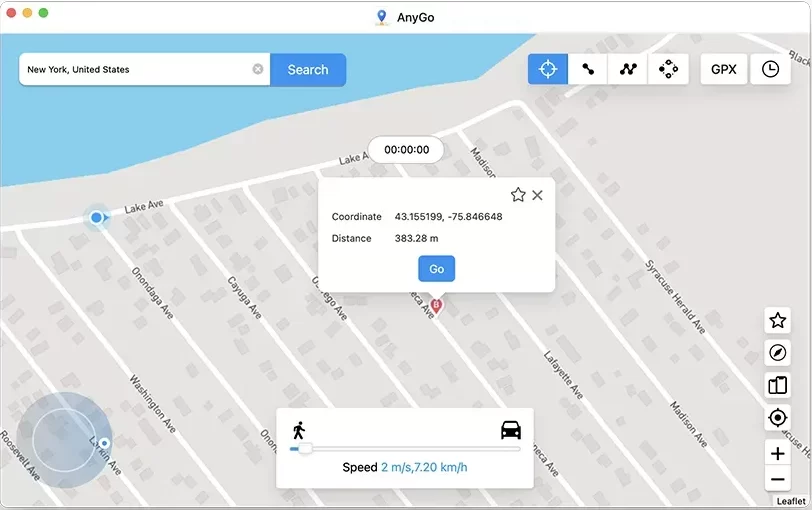Spoofing is the act of manipulating or faking your location data on a device. With the rise of location-based games such as Pokemon Go, many players have taken to spoof their location to gain an advantage in the game.
In this article, we will discuss spoofing in Pokemon Go on both Android and iOS devices and explore the pros and cons of this practice.
Table of Contents
What is Pokemon Go?
Pokemon Go is a free-to-play mobile game that was developed and published by Niantic in 2016. The game is based on the popular Pokemon franchise and allows players to catch and collect Pokemon in the real world.
Using augmented reality technology, the game places Pokemon in various real-world locations that players must physically travel to catch them. Players can also battle other players in gym battles, and the game uses the player’s real-world location to determine which gym they are nearest to.
This aspect of the game has led to many players attempting to spoof their location to gain an advantage in the game.
Why do so many people seek to spoof their Pokemon Go location on Android or iPhone?
There are several reasons why many people seek to spoof their Pokemon Go location on Android or iPhone:
Catching rare Pokemon
One of the main reasons why people spoof their location in Pokemon Go is to catch rare Pokemon that are not available in their area. By spoofing their location, players can access new locations where rare Pokemon are more likely to spawn.
Collecting items from PokeStops
PokeStops are locations in the game where players can collect items such as Poke Balls, potions, and revives. By spoofing their location, players can access PokeStops that are not available in their area and collect more items.
Battling gyms
Gyms are locations where players can battle other players for control. By spoofing their location, players can access gyms that are not available in their area and battle other players for control.
Playing the game without leaving home
Some players may not be able to physically leave their home for various reasons, such as disability, illness, or social anxiety. By spoofing their location, these players can still enjoy playing the game without leaving their homes.
Competing with other players
Pokemon Go is a competitive game, and many players seek to gain an advantage over other players by spoofing their location.
By accessing new locations, catching rare Pokemon, and collecting more items, spoofers can gain an unfair advantage over legitimate players.
It is important to note that while spoofing may provide short-term benefits, it is against the terms of service of the game and can result in the permanent suspension of the player’s account.
As such, it is recommended that players refrain from spoofing and instead play the game legitimately.
Spoofing Pokemon Go on Android
Spoofing Pokemon Go on Android is relatively easy and requires the use of third-party apps. There are many apps available on the Google Play Store that claim to be able to spoof your location, but many of these are scams or do not work as advertised.
One of the most popular apps for spoofing Pokemon Go on Android is called iToolab AnyGo. This app allows users to set a fake GPS location and trick their phone into thinking they are in a different location than they actually are.
The app is easy to use and requires no rooting of the device, users don’t need to jailbreak their iPhone, but it does require the user to enable developer options on their device.
Another popular app for spoofing Pokemon Go on Android is called GPS JoyStick. This app is more advanced than Fake GPS Location and allows users to simulate movement, which can be useful for hatching eggs and collecting items from PokeStops.
However, GPS JoyStick does require the user to root their device to work, which can be a complicated and potentially dangerous process.
Spoofing Pokemon Go on iOS
Spoofing Pokemon Go on iOS is more difficult than on Android due to Apple’s strict security measures. In order to spoof on iOS, users must jailbreak their device, which can be a risky process that can void the device’s warranty.
One popular app for spoofing Pokemon Go on iOS is called iToolab AnyGo. This app allows users to set a fake GPS location and simulate movement without the need to jailbreak their device. However, the app is not free and requires a subscription to work.
Another popular app for spoofing Pokemon Go on iOS is called Cydia Impactor. This app requires users to download the Pokemon Go IPA file and install it on their device using Cydia Impactor. This process can be complicated and may only work for some devices.
How to Spoof Pokemon Go on Android with iToolab AnyGo?
Spoofing Pokemon Go on Android using iToolab AnyGo is a straightforward process that involves several steps. Here’s a guide on how to do it:
Step 1: Install and Launch iToolab AnyGo
First, you need to download and install iToolab AnyGo on your computer. You can download the software from the iToolab website, and it is available for both Windows and Mac operating systems. Once the software is downloaded, install it on your computer by following the instructions provided by the installer.
Step 2: Connect your Android device to your computer
First, select your device operating system and then follow the steps to connect your phone.
Connect your Android device to your computer using a USB cable. Make sure that USB debugging is enabled on your Android device.
To enable USB debugging, You first need to enable “Developer options”. Go to the settings of the phone & tap on the “About Phone” option. You need to click on the option Build Number seven times.
This will enable Developer options, now go to the “Developer options” in the “Settings” menu on your device and toggle on the “USB debugging” option.
Step 3: Set your spoofed location
Use the map on iToolab AnyGo to set your desired spoofed location. You can use the search bar to search for a specific location or simply zoom in and out on the map to find your desired location.
Step 4: Spoof your location
Once you have set your desired spoofed location, click on the “Teleport” button to spoof your location. This will change the GPS location on your Android device to the spoofed location you have set in iToolab AnyGo.
Step 5: Spoof Pokemon Go
You can choose Two-Spot and Multi-Spot mode to teleport to anywhere you want to go, and simulate naturally GPS movement between two locations at a custom speed. For Pokémon GO players, they can use AnyGo’s joystick feature for better control. Additionally, users can import their featured GPX route files and follow the route on AnyGo easily.
How to avoid the Pokémon Go ban when using AnyGo?
- Please change the location with Anygo first, make sure your location has been modified successfully, and then open the Pokémon game to avoid the game detecting that the location has changed in a short time.
- Do not jump long distances while playing Pokémon
- AnyGo provides a Cooldown Time reminder to help you avoid the risk of being banned.
- Anygo can customize the walking speed, from 3.6km/h to 100km/h, you can set a real and natural speed.
Pros and Cons of Spoofing Pokemon Go
Spoofing Pokemon Go can have both positive and negative consequences for players. Some of the pros of spoofing include:
- Ability to catch Pokemon that are not available in your area.
- Ability to collect items from PokeStops that are not available in your area.
- Ability to battle gyms that are not available in your area.
- Ability to play the game without physically leaving your home.
However, there are also many cons to spoofing Pokemon Go, including:
- Risk of getting banned from the game.
- Risk of getting your account permanently suspended.
- Risk of malware and viruses from downloading third-party apps.
- An unfair advantage over other players who are playing the game legitimately.
Conclusion
In conclusion, spoofing Pokemon Go on Android and iOS devices can be a tempting way to gain an advantage in the game, but it is an illegitimate way of getting your way out.
It is important to note that using iToolab AnyGo to spoof your GPS location in games like Pokemon Go is considered cheating. Therefore, it is recommended to use it for legitimate purposes only.