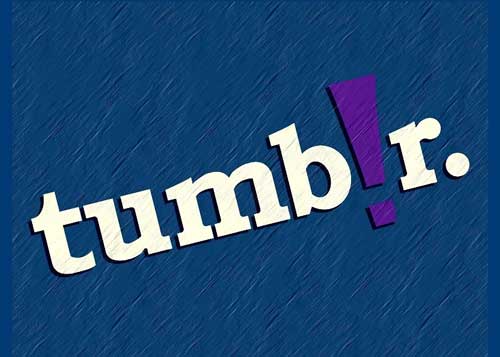If you forgot your Tumblr password, this article will help you to reset Tumblr password without email in no time. You will find awesome Tumblr reset password trick divided into few easy steps. Before you jump into this article, let us introduce What Tumblr is and how it works!
Tumblr – Join The Community of Millions of Enthusiastic People Around The Globe!
Table of Contents
What is Tumblr?
Tumblr is a wonderful social media website that combines blogging, microblogging, Texting, and social networking features all in one. With Tumblr, it is very easy to post your blogs on-the-go. This website gives you the liberty to express yourself, discover new things around, and communicate with people you follow or those who follow you. From fashion to food and philosophy to fandom, you may follow anything whatever you are into.
It is absolutely free to join Tumblr. Once you join the Tumblr community, you can post your original blogs or repost others as well. It has been so designed that you can use it as a blogging platform as well as a social network. To widen your reach, follow more people from varied interest and origin. When people whom you follow post any blog, you can check them on the dashboard of your Tumblr app. The dashboard is sorted into Text, Photo, Quote, Link, Chat, Audio, and Video respectively.
Using Tumblr is as easy and simple as you make use of any other social network like Facebook, Instagram, or Twitter. Through its easy navigation, soon it becomes easy for newbies to operate this app.
How To Reset Tumblr Password?
With the onset of the internet, everything becomes online. Be it Amazon shopping app or your Facebook account, there are loads of passwords to keep in mind. It is therefore quite natural that you might forget Tumblr password. Like other apps and websites, Tumblr also facilitates its users to reset Tumblr password but many of us do not know the trick. So, let’s move ahead to discuss Tumblr reset password methods here. There are basically 3 methods to recover forgot Tumblr password.
Method 1 – Use Tumblr Reset Password Option To Change The Existing Password.
This method would be useful to you if you have not forgotten Tumblr password but just want to change the existing one. This method works even when you are log in to the Tumblr app.
- Log in to your Tumblr account with the existing or old password.
- Go to account settings.
- Tap on ‘Settings’ there.
- You will be redirected to a new page.
- Tap on the ‘Password’ section.
- Enter the existing password.
- Now, enter the New password you want to keep.
- Enter the new password again so that you can confirm it.
- Tap ‘Save’, to save the new password.
Bingo! Doing as directed above, you may reset your Tumblr account password anytime. However, sometimes it happens that you even do not remember the old password and log out of the Tumblr account. In such a case, you need to go through the method 2 given next.
Method 2 – Reset Tumblr Password When You Don’t Know the Old Password
If you have forgotten the Tumblr password and want to reset it, it is possible if you remember your email Id and its password. Read below to know how –
- Open your web browser. Visit this link – https://www.tumblr.com/forgot_password
- Enter your email address. Remember that you must have to enter that email address only which you have used while signing into the Tumblr account before.
- Verify that you are not a robot.
- Click on ‘Reset Password’ button next to it.
- Now, in another tab open your email.
- Go to ‘Inbox’.
- Open the email received from Tumblr back end. (If you do not find the email in the ‘Inbox’ folder, you may also check the ‘Spam’ or ‘Social’ folder’)
- Open the link given in the email.
- You will be taken to the new web page where you can reset your Tumblr password.
- Now, enter the New password you want to keep.
- Again re-enter the new password so that you can confirm it.
- Click on the save button to save the changes done.
Method 3 – Reset Tumblr Password Without Email
The situation where you neither remember the old password nor you remember the email Id or the password of email Id, you might lose your Tumblr account. It is definitely terrible when you have quite an old Tumblr account with thousands of followers and hundreds of blog, and you forgot Tumblr password.
For security reasons, it does not allow to reset Tumblr password without Email. Reason being, many account hacking cases have been reported in the past. Hence, there is no way to get your old Tumblr account back. Since you are not able to log in your Tumblr account, you would also unable to retrieve the blogs posted by you. However, you are always free to contact Tumblr back office support. You can request them to retrieve your account. It totally depends on Tumblr support that how they deal with the matter and whether they would be able to unlock your account without email or not.
To continue using Tumblr, you have to create a new account and start blogging all over again. You need to start from scratch. This time, do not forget to backup your Tumblr username and password.
Plus, if in case your account has been hacked and you are unable to recover Tumblr password, you should immediately contact the cyber authorities and file an FIR that your account is hacked and it should be blocked immediately.
Conclusion
Tumblr is a growing online community of bloggers and social freaks. Billions of users worldwide make use of this app. Where users know how to fluently make use of this app, many of them still do not know the way to reset Tumblr password. In this article, we attempt to provide you the best of all the information upon reset of Tumblr password. Hopefully, it helps. For more info about Tumblr, do not hesitate to write your queries in the comment box.