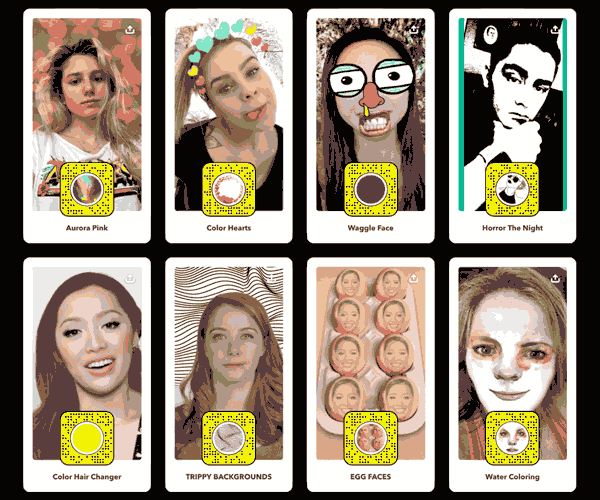Everyone knows about Snapchat and the super addictive, fun filters that come with it. They’ve blown up social interactions like no other app. That said, only a few people know the lengths that the developers have gone to in developing these filters. They have made an impressive number of filters that at times might get very difficult to remember the names of. Not to worry because we list out all the popular filters and lenses that have been introduced by Snapchat. Download the app and enjoy this show!
Filters and lenses are easy to enable if you have not done so already. Simply go to your Profile and click on Setting. In that menu, click Manage. Just click filters and they should be enabled the next time you open the camera. You can apply any of the filters or lenses by simply pressing on them. Experiment and get addicted!
Table of Contents
Basic Snapchat filter names:
- Brighten
- Sepia
- High Contrast
- Black and White
- Speed Overlay
- Temperature Overlay
- Altitude Overlay
- Time Overlay
- Slow Speed (video only)
- Speed Up (video only)
- SuperSpeed (video only)
- Reverse (video only)
- Special Occasions that appears only to highlight particular holidays or events.
Geofilters:
In addition to these, there are also geo-filters. As the name suggests, these are applied whenever you are at a special geographical location. For these to show up, you will need location tracking enabled on your device. There are way too many to choose from in this section making it impossible for us to list them down, unfortunately. But, hey, now you have another reason to keep checking your phone each time you visit a new place!
Snapchat Classics:
- Dog with Tongue Hanging Out
- Classic Flower Crown and Glow
- Pink Glow Flower Crown
- Puking Rainbow
- Rosy Cheeks Re-Touch
- Dancing Hotdog
- Face Swap
- Camera Roll Face Swap
- Extreme Sad Face
- Golden Butterfly Crown
Read – How To Find Someone On Snapchat Without Their Username?
For when you want to be someone else:
- Firefighter
- Police Officer
- Pilot with Flight Goggles
- Age Yourself (Wrinkles and a Monocle)
- Grandma Glasses and Head Wrap
- Elvis
- Magazine Cover
- Nerd
- Red Riding Hood
- Santa Claus
To put fun back in conversations:
- Baby Filter
- Cat on Head
- Eyes Popping Out of Your Head
- Big Eyes Big Mouth
- Tiny Chin Big Eyes
- Big Mouth and Nose
- Tiny Mouth
- Bubble Gum Explosion
- Scuba Diver
- Crying Eyes
- Heart Eyes
Get your followers queasy!
- Green Sick Face with Thermometer
- Demonic Bunny
- Screaming Orange
- Boxing with Black Eye
- Lights Out With Spiders
- Devil to Angel Transition
- Poo On Head with Flies
- Angry Skull
- Laser Eyes
- Evil Laugh with Creepy Moustache
Winter-huggers, come together:
- Snow Falling
- Crocheted Moose Hat
- Snowball Sling Shot
- Ice Crown with Frozen Screen
- Ski Goggles
For all the cute animal needs:
- Voice Changing Deer
- Buzzing Honey Bee
- Rapping Bee
- Zebra Face
- Glam Lion with Eyeliner
- Animal Ears with Glasses (Click to switch between multiple animals)
- Rainbow Puking Unicorn
- Mouse Ears with Cheese
- Realistic Monkey Face
- Racoon
Read – 3 Simple Steps to Remotely Monitor Snapchat For Free
Be a beautiful you:
- Black and White with Red Lipstick and Eyeliner
- Black and White with Colored Sunglasses
- Jeweled Eyes and Pink Lipstick
- 50’s Glam [Red Lipstick and a Kerchief Headband]
- Scruffy Beard and Chiselled Jawline
- “I Love You” Fog
- Comic Book Drawing
- Cat Ears, Eyes, and Nose
- Purple Lipstick and Tattoos
- Halo and Beam of Light
Foodie, this is for you:
- Face in Bread
- Tomato Face
- Strawberry Head
- Donut Face
- Taco Face
For when you don’t want another to sleep:
- Marshmallow Being Roasted
- Screaming Zombie
- X-Ray Skeleton Skull
- Human-Pug Hybrid
- Molten Plastic Mask
- Face on Fire
- Your Mouth As Eyes
- Spider Hat
- Thundercloud and Glowing Eyes
- Lizard Face Lens
For needs other than those covered above:
- Under the Sea Crown
- Cartoon Bunny
- Andy Warhol
- Shattered Screen
- PomPom Headband With Color Changing Lipstick
- Spa Day (Cucumber Eyes, Facemask, and Towel)
- Duck Bill with Purple Eyeshadow and Glasses
- Emoji Monkey
- Alien Abduction
- Llama Face
- Broken Mirror
- Wolf Whistle with Heart Eyes
- Inside a Fish Bowl
- Cyclops
- Iron Man System View
- Frog Face with Bowler Hat
- Tiki Hut
- Motorcycle, Bandana, and Beard
- Fish Face
- Sheep on Head
So there you have it, the reasons that Snapchat has been wearing the social media app crown for a good time. We are certain that you will not be having one favorite, but a good lot of those. Spread the word and share your pics with your favorite Snapchat filters!
Some Frequently Asked Questions
Do all the filters on Snapchat have names assigned?
Yes, they do. It is difficult to market them without any name attached, so they each have a catchy name to go with what they do.
Can these filtered pictures be saved to the device?
Why, yes, they can. Once you have selected and applied a filter, you get the option to save these pictures to your gallery (on Android), or Camera Roll and Memories (on iPhone). Once these pictures are saved there, you can also upload these to other social media platforms.
How to begin using these filters?
We see that you are now willing to dive farther in!
- Well, all you have to do in order to use these filters is access your Profile from your app.
- Tap on Settings from there.
- Once in the settings menu, click on Manage.
- From here you can enable filters for your Snapchat app.
Once you have the filters enabled, you should see them the next time you access the camera from the app. Real simple!