Everyone has different handwriting, which is the reason it’s hard to understand quite a few of them. It is annoying especially when you need the notes but you are not able to decipher a single word. We have busy lives and surely the last thing we want to do in our spare time in understanding someone’s handwriting. But don’t worry, we know how to help you out.
We have come up with the best handwriting to text apps for you so that you can easily convert the handwritten notes into digital text and understand things better. It is also helpful when you have to prepare everything digitally but have the notes handwritten. You won’t have to waste your time typing things when you can simply scan them and have it written on your system.
Table of Contents
1. Pen to Print – Convert handwriting to text
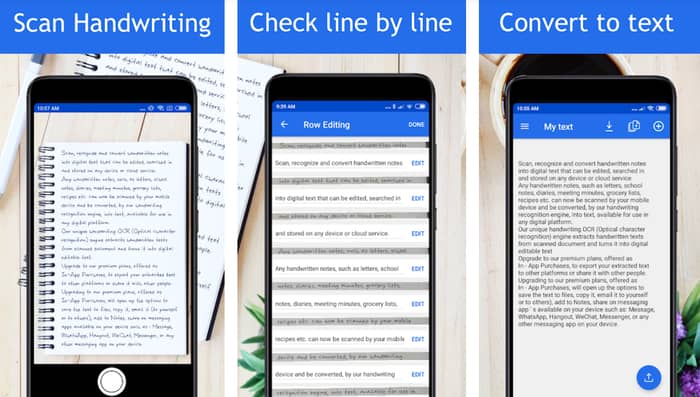
As the name suggests, this app successfully converts handwritten things into digital text. Be it the incomprehensible handwriting of your colleague or classmate, it will not only change it to text but also form correct sentences in case there is any mistake in the notes. These notes are saved on the cloud, so you can access them easily without taking up more space on your system.
2. PenReader
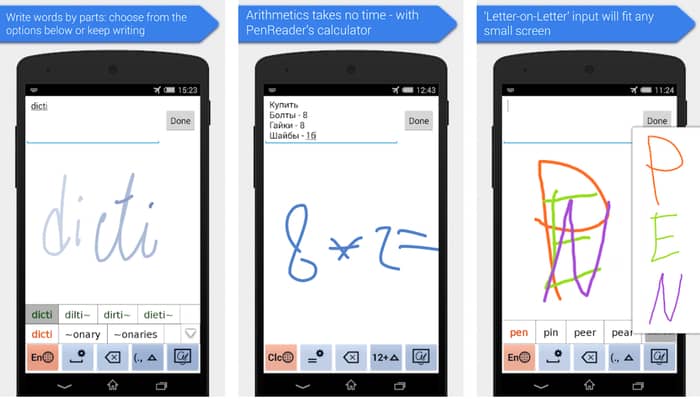
This is a fast-paced app, made for people who don’t like to wait too long for getting things done. Any handwritten note can be converted into digital notes with ease and accuracy. Also, you can write words you don’t spell too and this app will help you figure it out. It also corrects mistakes in your texts, if any.
Download(Android)
Read – 9 Essential Apps for College Students
3. Google handwriting input

Google has been a savior most of the time and this is no different. This handwriting input app helps its users in translating their handwriting input on their device’s screen into a proper text. This is a good input for those who are just learning how to text as it can be their copy to write on. It is easy to use and you can also save the correct words so that next time you type, your mistake will be automatically corrected.
4. MyScript Nebo
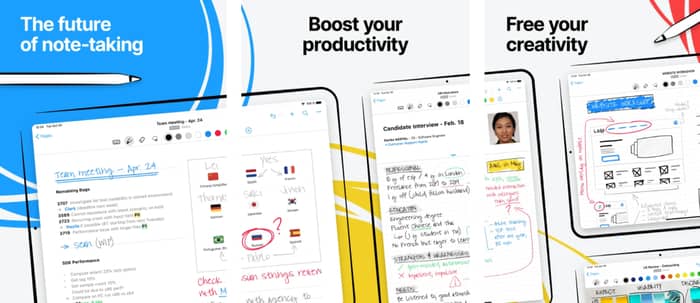
This is a great note-taking app for iPhone users. It allows them not only to change their handwritten notes into digital texts but also to edit, style, and format their notes conveniently. The users can also draw diagrams and edit/delete them when needed. It syncs with iCloud, googles drive, and dropbox, so you know your document is safe.
Download(iOS)
5. Note plus
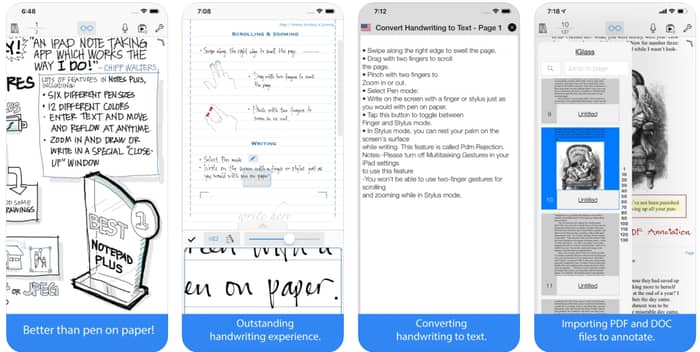
This is another app only for iPhone users. While this app does the work of other handwriting to text apps, its special feature is that it supports about 52 languages. In addition to that, it also provides a razor-sharp ink effect, palm rejection, and close-up writing mode that makes the writing a wonderful experience. It detects shapes automatically, allows audio recording, and users can also insert images from their photos.
Download(iOS)
Read – 5 Games That Help You Learn How to Code
6. Penultimate
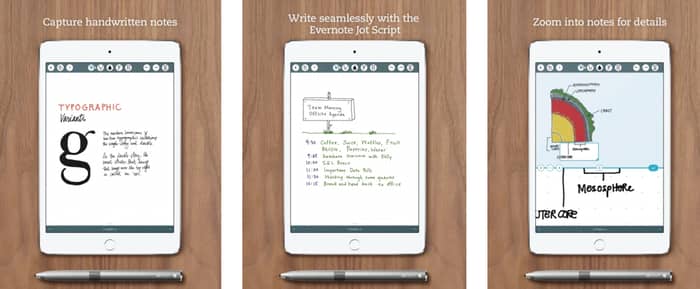
This is a great app for taking notes while studying or when you are in a meeting, especially in a fast-paced environment. It helps in converting those accurately into a coherent document. You can zoom the page, pick the color you want to write in, and even the style with ease. Its spell check fixes the mistakes and since it syncs with EverNote, if you have an account there, you can save your files.
Download(iOS)
7. Mazec
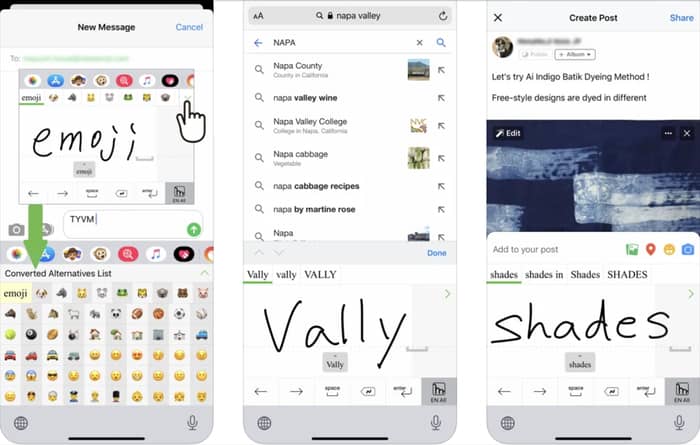
This is an English handwriting recognition app for iPhone users. You can easily input your handwriting in any app on your device. It is great for those individuals who write faster than they type as it can come in handy while sending urgent messages, emails, etc. The users can also make notes with ease and have their mistakes corrected automatically here.
Download(iOS)
8. Text scanner
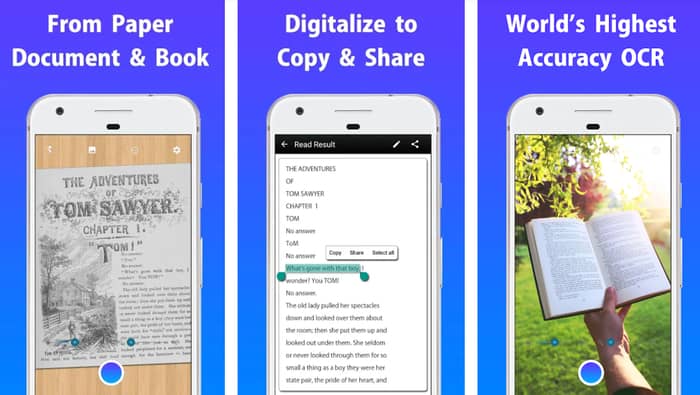
This app reads texts quite fast and so you can have your written document converted into a digital one quite easily. Its accuracy ensures that you don’t have to worry about spelling mistakes. Also, this app helps in accessing URLs or phone numbers that are written in magazines or brochures, so you don’t have to waste your time typing all of that in it.
Download(Android)
9. Image to text

The people using this app will only have to take pictures of their handwritten notes and the app will do the job of converting it into a digital document. These documents can be edited too and be copied, saved, listened to, or even shared easily. It does its work quite efficiently & fast and saves a lot of time.
10. Handwritten OCR

This app can easily recognize handwritten texts from various sources such as notes, letters, whiteboards, essays, forms, etc. Though this app only supports the English language, it helps convert handwritten texts into digital ones on any background – white papers, yellow sticky notes, etc. You only have to take pictures of those notes and leave the rest to this app.
Download(Android)
11. INKredible
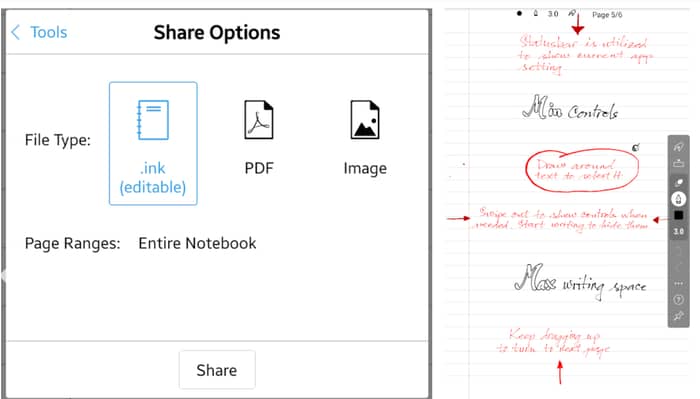
This app has an incredible user interface that is clutter-free and quite convenient to its users. You can make notes by using your finger or the stylus provided by the app. There are several tools such as dragging, dropping, and a few others that make the note-making process easier for the users. You can insert images from your device too. It saves quite a lot of time by correcting the mistake by itself.
12. Write

You can type in this app just by swiping your fingers on your device’s screen. It helps not only in converting the handwritten texts but also in editing/removing/correcting them when needed. You can also move or reposition texts as per your convenience. The documents made here can be saved in pdf form and shared with ease.
Download(Android)
Conclusion
These were a few of the most incredible and useful handwritten-to-text apps. They have made everyday work a lot more convenient by saving time. Now you don’t have to think a lot if you want to get rid of your handwritten notes as they do take up a lot of space. These apps are convenient to use and help in saving documents where you can access them anywhere, anytime.





