No one likes having two same pictures on their system. However, sometimes we happen to save the same things in different places that leads to only adding up same things and decreases the overall storage of our system.
But we have a solution to this clutter.
All you need is a good duplicated photo finder and remover app to help find copies of same pictures and remove it from your system, no matter where they are hidden.
These apps scan your system for duplicate photos and sort them out, helping you manage single copies of your pictures with ease. There is less clutter, more storage and therefore the system runs smoothly without any interruptions.
In this article, we have listed the 10 best duplicate photo finders and cleaners in 2021.
Table of Contents
1. Remo Duplicate Photos Remover
Remo Duplicate photos Remover is one of the most advanced tools to find and delete duplicate photos. This Photo Remover saves a lot of your time by eliminating the manual efforts of locating and deleting duplicate photos on your device. One of the highlighted features of this software is that it can also remove similar looking photos.
Once the scanning process is completed, you can apply multiple filters that can help you delete duplicate photos based on your priority such as date and size. The smartphone version allows you to remove all duplicate photos from apps such as WhatsApp, Twitter, Facebook, or any other instant messaging application.
It is a cross platform Photos Finder which is available for Android, iOS, Windows, or Mac operating system.
2. Duplicate photos fixer pro

This application software is available for the operating system of windows, Mac, Android, and iOS. It has different modes available that help in matching accurate photographs. Once it finds duplicate content, it deletes them.
It also has an auto-mark feature that helps in removing exact and similar copes. However, the user will have to pay for the full version to get maximum benefits as the trial version only allows the removal of 15 copies.
3. Duplicate file fixer

This is available for all versions of the Windows operating system and also on Mac & Android. It is quite a versatile platform that helps in finding and deleting duplicate photos on your system. Its automatic selection mode helps in easily sorting out the duplicates.
There is also a highlight feature that’ll provide you with results first before deleting the content. The only con of this application is that the users need to upgrade to the full version if they wish to clean more than 15 copies of images on their system.
Read – 10 Best Proxy Browsers for Windows & Mac
4. Duplicate photo cleaner

This app has precise comparing methods, which helps in ensuring that all your identical pictures are easily identified so that you can remove them. You can also adjust its scanning speed, if you want instant results and are too impatient to wait.
It has image similarity threshold that only adds to its features. While it has amazing features, it also costs a bit more as compared to other applications in this list.
5. CCleaner

This is more than just a duplicate photo remover. It also helps in optimizing your software by keeping your PC clean from unwanted things. It has a dedicated module to erase all similar pictures, videos, songs, and any such duplicate file.
The user will have to purchase the full version to enjoy the maximum benefits of this software. Also, its installer sometimes downloads unwanted add-ons, which can be annoying at times.
Read – How to Clear Cache in Windows 10 (Make Windows Faster)
6. Awesome duplicate photo finder

Another great app for removing duplicate photos, this one is a bit different from others as it even compares resized and edited photos while looking for duplicate ones which help in giving accurate results. It is easy to use and has an intuitive interface.
The files deleted via this app are moved to recycle bin directly. However, it doesn’t have an ‘automatic deleting’ option and has limited features as compared to other duplicate photo cleaners available. Nonetheless, it is a good option for novices.
7. Duplicate photo cleaner
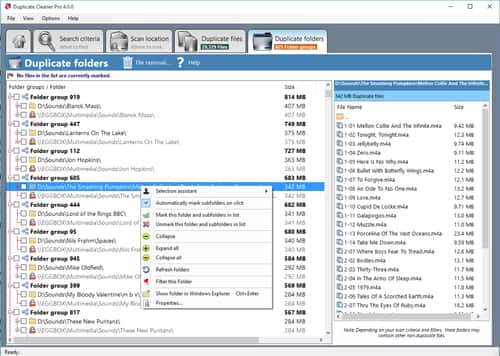
This application is a bit more advanced than others listed here. The reason is that it allows its users to look for files by content, filename, similar file name, size, and another basis which makes it easy to find it.
Apart from images, it also helps in cleaning out duplicate music, files, and any other cloned material in the system. However, it can take time if you are looking for huge data, and also it only offers 15 days free trial period to the users.
8. Visipics

The interface is quite easy to understand and use, which is what makes it quite popular among users. It has three modes: strict, basic, and loose, that help in providing you with accurate matching results for duplicate photos.
It can sometimes slow down the PC if the data is too much as it is CPU intensive in nature. Also, it hasn’t been updated in quite some time, so you might experience some bugs at times.
9. Easy duplicate finder

Loaded with a classy interface, this is one of the easiest and go-to apps for people who wish to remove cloned pictures from their system. You can easily scan any folder to look for similar images and even exclude folders you don’t wish to scan.
While it does give accurate results most of the time, it is best to check once again before deleting as sometimes it might include a bit similar yet different pictures in the pile.
10. Ashisoft duplicate photo finder

This application consists of intelligent algorithms that help in picking similar images with maximum accuracy. It also identifies similar-looking pictures via their pixels, rotated or flipped, resized or edited versions too with ease. It is easy to use and understand.
However, sometimes it might skip the subfolders, so it’s best to thoroughly scan them separately if you want to sure to not leave anything behind. Also, there are no regular software updates with this application.
11. Visual similarity duplicate image finder
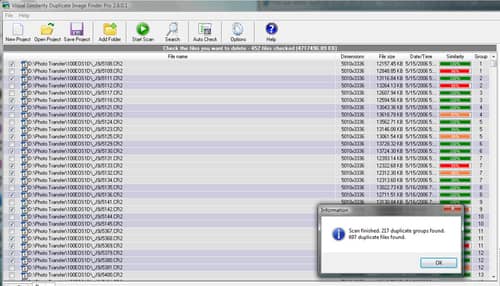
Now you don’t have to worry about extra images taking up space in your system as this app helps in easily clearing out the clutter. There is an auto-check option that helps in selecting the duplicate and clearing them out at once. You can start and pause the scanning anytime you want.
While this is a helpful app, new users might find it a bit difficult to understand. It has also proven to be a bit slow as compared to other photo finders but does its job well.
Conclusion
These were a few of the best duplicate photo finders and cleaners that we came across. Now you can keep your system well organized and free of extra mess. Do try them and let us know if they worked well for you.

