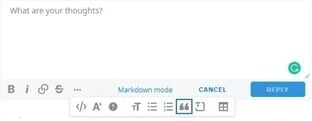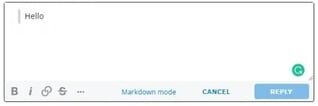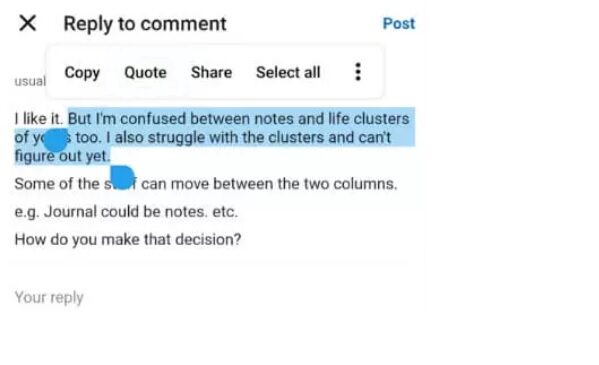You may have seen users quoting others while browsing Reddit. This is quite easy to do, and if you’re wondering how to quote on the Reddit app or website, we have listed the best and simplest ways to do so.
Reddit is one of the most popular social media or content forum websites on the internet. It is also one of the least censored ones out there and offers its users maximum freedom of speech. The wide variety of content on Reddit exists in the form of text, images, videos being posted frequently.
Most of the users prefer using quotes to reply to exact sections of either the original post or comments underneath the post. The process of quoting text on the website or the official app can be quite confusing at first. But, following the steps listed below, you can easily quote users and post text on Reddit.
Table of Contents
How to Quote Text on Reddit?

The process of quoting users on the website is very simple. But if you’re wondering how to quote text on the Reddit app, the process is a bit different. First, let’s take a look at how to quote on the Reddit website.
How to Quote on the Reddit Website?
Reddit can be accessed by its official website on any internet-connected device on the go. Some users even prefer using the website over the mobile app as it offers a bit of extra functionality.
They also provide a built-in quoting feature that is quite accessible. To start using the built-in quoting feature on the Reddit website, follow these simple steps:
- Open the browser on your device and log in to your Reddit account from the Reddit homepage.
- Look up the posts and choose which one you want to comment on using quotes.
- Tap on the “Comments” button underneath the post to access the comments and write them.
- Next, you need to select the text that you want to reply to, either from the original post or the comments section under it.
- Once you’ve selected the desired portion of the text, right-click and tap on copy, or press “Ctrl + C” on your keyboard to copy it.
- Tap on the “Reply” button and select the three horizontal dots to access the extra options.
- You will be presented with a short horizontal bar that has the “quote” feature as the third-last option.
- You’ll see a grey bar popping up on the comment text box.
- Press right-click and select ‘paste’, or press “Ctrl + V” to paste the text on the comment box.
- Next, you can write the comment as you normally would under the grey quote text bar.
- Once done, your comment will be present under the post with the part that you’re replying to in a quoted box.
This is one of the easiest methods to quote on the Reddit website, but there’s an even easier way that you can use to reply to comments using quotes. Take a look at how to do it:
- Select the portion of the text that you want to quote and reply to.
- Once done, directly tap on the “Reply” button to automatically quote the text and reply to it.
- You don’t need to access the three horizontal dots to bring up the extra menu for quoting text using this procedure.
Now that you’ve learned how to quote text on the Reddit Website, you can easily do so from your browser. But, what about the Reddit app on Android and iOS devices? There is no official quoting feature in the official Reddit app, but you can still quote text on there using a bit of text manipulation.
Read: 12 Best Subreddits You Must Follow
How to Quote Text on The Reddit App?
Reddit does not offer the same options in their mobile app that you can use for quoting text on the browser. But, there are a couple of ways in which you can easily quote text and reply to them. The method you can use depends on whether you’re using an Android phone or an iPhone for the purpose. Take a look at how to do so:
For Android Phones
Most Android phones have the quote feature present natively, and you can access it from the options menu while selecting text. Here’s how you can do the same on Reddit and quote text easily:
- Open the Reddit app on your phone, and log in to your account
- Once inside, choose any post or comment that you want to quote and reply to.
- Tap on the “Reply” option, and touch the part of the post or the comment that you want to quote.
- After highlighting the initial and final word of the text that you want to copy, you should get a hovering horizontal menu that has the options – “Quote”, “Copy”, “Share”, and “Select all”, and three vertical dots after them for extra options.
- Tap on “Quote” in order to quote the highlighted text, and then reply to it like you normally would.
For iOS Devices (iPhone/iPad)
As of now, you cannot access the quoting feature on your iOS devices like you would on a browser or an Android phone. But there is still one way in which you can quote text on Reddit that works for both iPhones and Android devices. Take a look at how to do so:
- Tap on the “Reply” icon, and select the part of the text or the post that you want to quote and comment on.
- Once you have copied the text, type “>” (without quotes), and paste the text that needs to be quoted after it.
- You can also nest multiple quotes by increasing the number of the “>” before applying the text.
This should quote the text easily and you should be able to reply to parts of the comment or the original post easily from your iPhone or iPad.
Conclusion
Quoting text from comments and posts before replying helps to clarify the part that you’re replying to. But the process of quoting text on Reddit can be unclear to many users. The methods listed in this post should help you to understand how you can quote text on Reddit, regardless of the device you’re accessing it from.