When you open a new account on Facebook, or if you have a bit fewer friends on Facebook, you will be automatically prompted to add people you may or may not know, owing to the friend suggestion feature being added by Facebook.
This can be a bit annoying for users who do not intend on adding a lot of people as friends or if the suggestions feature is showing wrong an unknown people in the prompt. If you want to turn these friends’ suggestions off then this is what you must do.
Table of Contents
What Are Facebook Friend Suggestions Based on?
Facebook has an extensive algorithm based primarily on your contacts, location and also the other mutual friends you may have with the people who are currently your friends on Facebook.
Even if you do not have any mutual friends, your contacts and location will determine your friend suggestions or the people you may know. Facebook will still suggest you, friends, even if you are not mutually related to that person.
It filters out people based on the locational data, places you may have visited, your interests, and people who may have met at events or any meetings that both of you may have attended.
Read: How to Hide Your Friends List on Facebook
How to Disable Friend Suggestions on Facebook on Desktop?
If you are using Facebook’s desktop website on your Windows-based or MAC-based personal computer, then you can easily turn the friend suggestions off through your account settings.
Step 1:
In order to do this, you need to open the Facebook website and then sign in to your account.
Step 2:
Once you have successfully signed in, click the down arrow menu icon which is located in the top right corner.
Step 3:
From that particular drop-down menu, select Settings and Privacy and then again select settings.
Step 4:
Later in the Facebook settings menu for your respective Facebook account, click on the “Notifications” option on the left. Once you reach the notifications settings menu, tap on the people you may know option.
Facebook has a lot of ways through which it prompts you to send a friend request to a particular friend.
If you want to stop the friend suggestions but do not mind the in-app friend suggestions you can click on the slider next to the plethora of options listed. However, if you want to stop all of the friend suggestions on Facebook, then select the slider next to the ‘Allow Notifications on Facebook’ option, and then this will stop all notifications.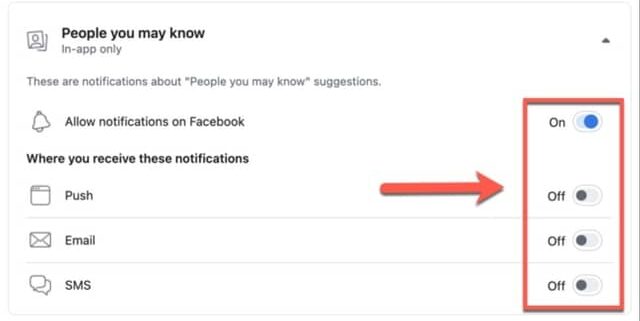
With this particular setting disabled, Facebook will not be suggesting any other user accounts for you to add as a friend on both the website and the application. If in case you want to add friends you can do so manually by searching. You can follow the same steps to turn off Facebook friend suggestions.
How to Turn Off Friend Suggestions on Facebook App?
If you are someone who has a habit of using the Facebook app on your Phone or Tablet which runs on IOS or Android then you can directly disable the friend suggestions through the app itself.
This setting is account-wide, hence any changes you make in the application will appear on the website as well.
Firstly you would be required to start the Facebook application. Then sign in to your account and tap on the hamburger menu which is located below the messenger icon.
Step 1:
Just like how the settings menu is visible on the Facebook website, you will be able to disable individual friends’ suggestions that come via a push notification, email, or even SMS by simply tapping on the slider that is next to each of the options.
Step 2:
If you want to disable all friend suggestions on Facebook and still get other types of notifications, you need to tap on the Allow notifications on the Facebook slider.
Step 3:
You will be required to confirm if you want to stop all friend suggestion notifications. Tap on ‘Turn Off’ to confirm. The slider will then turn grey when the setting is disabled and hence all the friend suggestions would be stopped on your account.
Read: How to Know if Someone Blocked you on Facebook?
Why does Facebook suggest friends?
Facebook has been spending a lot of resources and time in order to get the best algorithm for its recommendation engine. This is done by Facebook in order to enhance its user growth and increase the engagements on its platform.
When Facebook was initially made, their team discovered via research that users who made at least 7 friends in a span of 10 days were more likely to come back to the platform and keep using their social media.
This was the major reason behind Facebook’s growth. Even though this particular functionality may be useful in certain instances and you may find some people who you actually know, it can sometimes get a bit annoying at times.
A lot of people find this particular feature of Facebook to be a bit creepy and unnecessary since they may come across someone who is completely unknown or whom they don’t wanna be friends with ever.
Taking this into consideration a lot of people switch off their friend suggestions altogether. Continuously getting the “You have a new friend suggestion” notifications can be irritating for most people as well.
A lot of people on Facebook won’t know if you have been searching their profiles on Facebook. However, a lot of Facebook users have claimed that they have been displayed in friend suggestions after they visited someone else’s profile.








