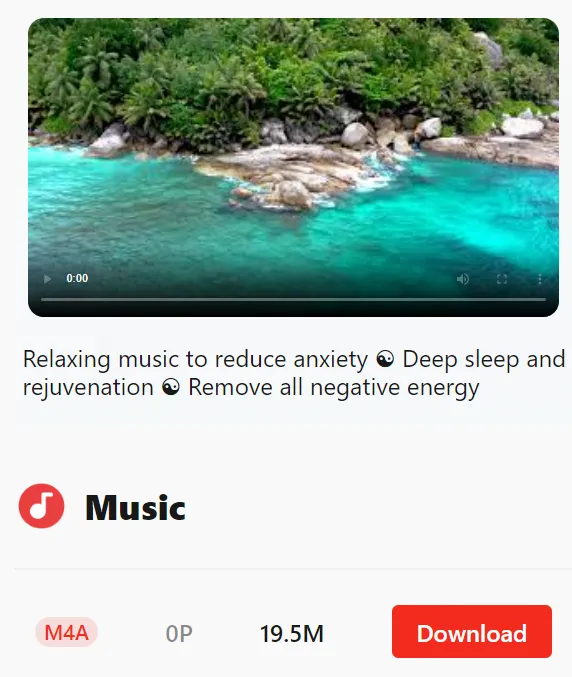If you have ever been stuck in never-ending traffic on a mode of public transport, you will know how important it is to have your playlist ready & earphones plugged in to help you survive the ordeal patiently.
Besides your popular music apps like Spotify, Saavn, & more, I am sure your go-to place for listening to amazing songs is YouTube. Also, there are a few songs, theme music, & albums that are only available on YouTube.
Videos on YouTube are great but the downside is that if you exit the app, you can’t hear the music anymore. You are bound to keep playing the video to listen to the song.
Well, have you ever wished to download only the audio from YouTube so you can jam to it later?
If your answer is ‘yes’ then you are in luck here because we are going to tell you about this magic tool called VidMeta that does wonders & how!
Table of Contents
What is the VidMeta?
VidMeta is an amazing Youtube to mp3 converter website that allows users to download clips from many online sources, ranging from YouTube and Facebook to Instagram and many more.
People can search for any video and download it in diverse sizes and formats, such as MP4, 3GP, & more.
The best thing about this website is no matter how slow your internet is, you can download videos anyway as VidMeta has a super high-speed downloading feature.
Additionally, the VidMeta website has an inherent media player that allows individuals to watch their downloaded recordings.
Now, let’s see how you can use VidMeta to convert YouTube to mp3 online.
How To Convert Youtube To Mp3 Online?
Converting your favorite YouTube videos into MP3 has never been this easy. Here are a few steps that will help you use the VidMeta website within no time.
- First of all copy the link of the YouTube video you want to convert to MP3.
- Now search for ‘VidMeta’ on your browser & go to its official website.
- After visiting the official website, paste the link of the YouTube video in the search box & tap on ‘Click here to get music’.
- You can also type the keyword of the video in the search box & click enter.
- Then select the audio quality you want to save the video in.
- Download the final result by clicking on the ‘Download’ option.
- Wait for a while before the process completes.
That’s it! You are ready to tune into your favorite MP3 music downloaded conveniently from YouTube with VidMeta within seconds.
Best YouTube to MP3 Downloader 2023
You can rapidly download YouTube videos as MP3s using the fast online service VidMeta. This converter is a handy tool because it supports all regular audio formats, including MP3, OGG, WAV, and WMA.
You can use it on any web browser and device of your preference because it works impeccably on all systems and gadgets.
The best part about utilizing VidMeta is that it is user-friendly and free of charge.
Why should you use the YouTube to MP3 download website VidMeta?
If you are reading this article up until now, you must have understood how helpful VidMeta is. Its features cannot be emphasized more. Thus, we are here to jot down a few points that are worth keeping in mind & these features make VidMeta unique & accessible.
- If you wish to convert YouTube videos to MP3, you’ll be pleased to discover that VidMeta offers a range of audio formats, such as MP3, OGG, WAV, WMA, and more.
This implies that you can choose the format that best suits your requirements, whether you require a smaller file size or top-notch audio – VidMeta got you covered!
- No matter what your preference for quality is, VidMeta allows you to choose from 64kbps, 96kbps, 128kbps, 192kbps, 256kbps, and 320kbps when downloading videos.
Thus, you can pick the bitrate that best corresponds to your needs. Using VidMeta, you can decide the bitrate at which you can download YouTube videos.
- Without the necessity to install any extra software, VidMeta makes it hassle-free to transform YouTube videos into MP3 format.
This web-based tool makes it effortless to download audio from YouTube by switching your favorite videos into top-notch MP3 files directly from your web browser.
You don’t need to download any other extra applications as VidMeta allows you to rapidly and easily convert YouTube videos to MP3 files online for free of charge.
- VidMeta’s rapid video converter enables you to seamlessly switch videos to a wide selection of formats, including premium 320kbps MP3s.
You can effortlessly use VidMeta’s reliable conversion process, even with bulky files or high-quality formats.
If you’re downloading music, podcasts, or other audio content, VidMeta is a reliable and quick option for conversion.
- Using VidMeta to download and convert YouTube videos is a no-brainer and it works flawlessly on a range of gadgets, such as Android, iOS, and Windows.
Whatever device you own, it is a breeze to follow the steps to download your top-rated videos in high-quality sound formats.
- Since VidMeta understands the importance of a smooth and uninterrupted downloading experience, it does not show any intrusive pop-up ads or promos during your download.
As opposed to some other tools & websites, VidMeta prioritizes the user experience and strives to incorporate a trouble-free atmosphere for downloading and changing YouTube videos to MP3 files.
Conclusion
To sum up, VidMeta is a great website that can help you with a seamless downloading process.
Now, converting YouTube videos into MP3 formats is easier than ever & the best part is that this facility is completely free & user-friendly.
FAQs
Can I download unlimited music from VidMeta?
Yes. There are no limitations on the number of downloads you can do from VidMeta.
Where is the downloaded YouTube music saved?
You can go to your device’s browser download history & you will find all your downloaded files.
How to switch website language?
You need to click on the icon in the upper right corner of the VidMeta website & select the option of switching to any other language.