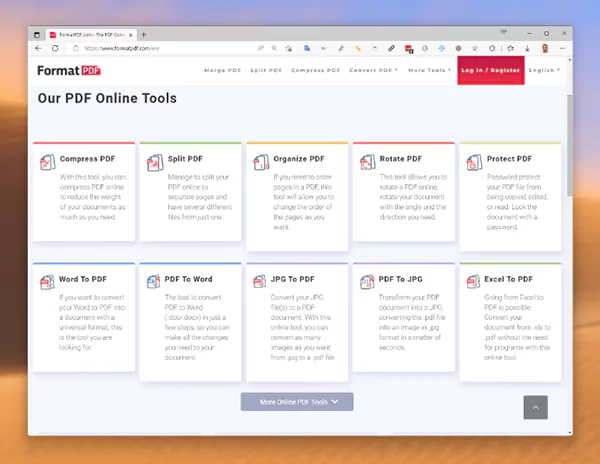In today’s digital generation, I’m sure most of us are well acquainted with PDFs, Google forms, virtual signatures, & more. There are various sites available across the globe to help you quickly edit PDFs on any device of your choice.
From school students submitting their papers & assignments during the deadly pandemic to office-goers doing their project planning – a PDF editor is a must-have.
With a web connection, you can access and edit PDF files from anywhere with online PDF editors like Adobe, Softsonic, & others.
This is particularly advantageous for people who require to cooperate on reports with others who are scattered over various places or telecommute from a remote area.
Online PDF editors can be more economical than desktop programs due to the fact that they usually supply cost packages at minimal prices or they are mostly free of any charges. This makes it easier for individuals and small-scale businesses to access and use PDF editing websites.
A web-based PDF editor can switch a file from one form, like a Word document or an image, to PDF. This can be beneficial if you need to share the file with someone who does not have the program or application essential to open the file in its original form.
So, let’s discuss a few PDF editors that can change the game for you.
Table of Contents
FormatPDF.com
FormatPDF.com is one of the best websites that provides online tools for converting and editing PDF files. FormatPDF.com’s feature includes converting PDF files to other formats, compressing them, merging and splitting them. Additionally, it provides the ability to edit PDF files, making it a comprehensive tool for managing your PDF documents.
The best part about this tool is that it does not require any software to be downloaded on your device. You just need an internet connection to use this website.
The website is highly concerned about its users’ confidentiality and protection. So, after a fixed time period, the server automatically wipes out all the uploaded data from its system. To guarantee the security of all data transfers, the website utilizes SSL encryption.
Individuals from different countries and areas can access FormatPDF.com due to its multilingual feature. The language on the site can be altered according to the customer’s preference.
Here’s how you can use the website to your advantage:
- Since you don’t need to download any software for using this tool, you can directly search for FormatPDF.com in your search bar.
- Then complete your task by selecting the desired tool from the homepage. For example, if you need to change a PDF document to a different file type, pick the “PDF Converter” tool.
- Select the “Upload” option and upload the PDF file that you want to convert.
- Choose the desired output format from the drop-down menu if you wish to convert a PDF file to a different document type. Suppose you want to turn the PDF into a Word file, opt for “Word” from the list.
- To get the conversion going, press the “Convert” option. The website will then process the file and switch it over to the preferred format.
- The new document can be saved to your device by pressing the “Download” key when the alteration is complete.
- Go back to the main page and pick the right tool if you need to carry out any other editing process, such as splitting or merging PDF documents. The steps are similar to the one earlier pointed out.
Adobe
The widely-used and successful PDF editing program Adobe PDF Editor was developed by Adobe Systems. It is one of the most sought-after PDF editors available, renowned for its straightforward interface and advanced features.
Conversions of files between PDF and other forms are achievable with Adobe PDF Editor. In addition to changing PDFs to other document types, it is also possible to turn Word files, Excel worksheets, and PowerPoint presentations into PDF format.
Additionally, if you are looking forward to adding images to your PDF file, inserting watermarks, or trying to secure your files with a password, then Adobe is here to help you with everything.
But, the above-advanced features are available by downloading a premium version that requires a fee per month. The Adobe Acrobat Pro is available for a free trial for a week, & then if you like the service it offers, you have to purchase the premium version.
So, let’s have a look at how to edit PDF files online.
Following a few easy steps can make your work a lot more organized. Let’s begin:
- Firstly, you need to download Adobe on your device by visiting their official website.
- Then, you need to create an account by providing your email address, and name, & wait for signing up before you can work with it.
- After this process is over, you will see an option that tells you to select a file.
- Tap on that option to select a PDF file that you want to edit or you can also drag files & place it in the ‘select file’ option.
- Once your files are uploaded to Acrobat, you can use the features available to add images, highlights, comments, & more.
- To access the edited PDF, you need to download the file or share it directly with the concerned person.
Wondershare PDF Element
Another PDF editor that is very useful is the Wondershare PDF Editor. This website helps you to edit PDF files conveniently & the working of the process is very similar to editing a word document.
You can change the font size, add or delete lines, input pictures, or even change the orientation of the content, using this tool.
The capability of Wondershare PDF Editor to transform PDF documents into other formats, comprising Word, Excel, PowerPoint, and so forth, is one of its most advantageous features.
Besides this, you can also add watermarks, create forms, annotate SOPs, & rotate pages with this new feature. This tool also allows you to detect written material from pictures and make it possible to modify it.
For anyone who often handles PDF documents, Wondershare PDF Editor is a valuable and beneficial tool. This program can aid you in finishing the job swiftly and competently, regardless of whether you require to do trivial alterations or transform PDFs into other formats.
Here’s a quick guide on how you can use this tool to edit your PDF files:
- You need to start by installing the software on your device. This can be done by visiting the official website of Wondershare.
- After you have finished installing the tool, you need to click on the “Open File” option which you can see on the software’s toolbar.
- You will be redirected to your saved file locations on your device so you have to select the file you want to edit using this software.
- To alter the PDF document’s content, images, and organization, make use of the modifying tools available with this tool.
- If you want to edit the text, then simply click on the text box and change it by substituting synonyms with more conversational terms.
Additionally, you can make remarks or give advice on the document by using the annotation tools.
- Suppose you wish to add or delete pages, press the “Page” button in the toolbar and select “Insert” or “Delete”. Drag and drop the pages into the preferred order to rearrange them.
- If you wish to change your PDF file into any other format like word or excel, click “Convert” on the toolbar and select the format you wish to utilize to translate the PDF file.
- Once you’ve made the necessary changes, click on “Save” to save the edited PDF file.
PicoPDF PDF Editor by NCH
PicoPDF Editor is a very similar app to the others mentioned in this article. Folks can generate, alter, and adjust PDF documents utilizing the software application named PicoPDF PDF Editor, which was designed by NCH Software.
Individuals can make changes to the text, illustrations, and arrangement of PDF files with the PicoPDF PDF Editor. Furthermore, they can transform, introduce, and delete pages from the paper.
Here’s a step-by-step guide on how to use PicoPDF PDF Editor:
- Head to the NCH Software site to download the PicoPDF PDF Editor program. To install it on your device, double-click the downloaded document.
- Launch the PicoPDF PDF Editor and select the desired PDF file by pressing the “Open” button. Alternatively, slide the file into the software window.
- You can edit the PDF file by using the plentiful editing features supplied by PicoPDF PDF Editor once the file is open. You can include or delete pages, alter the document’s design, text, and visuals, and attach comments.
- Hit the “Save” button to keep the new PDF document after doing the necessary changes. You can store the document under the same title or pick a different name and location.
Conclusion
Utilizing PDF editors, you can modify and revise written material, collaborate on projects with others, and complete forms and requests, among other activities.
These websites & tools can help you to carry out different editing functions within no time & accessing this software is completely free of charge.
I hope this article has helped you & keep following for more!