Graphic Interchange Format, popularly called GIF have been in the hype for a long time now. However, they have been around for the past 35 years but not much in the limelight until the late 1990s. GIFs are a way to add a visual effect to chatting and make it more interesting to hold up on.
‘Jif’ or ‘Giff’ has seemingly taken over emojis to express emotions and it’s doing it right up till now. GIFs are loop videos without sound that needs nobody to press it to play: an automatic kind of thing. This ongoing thing is a trend as it humorously portrays emotions. In this fast-moving era, one should be easily obtainable in people’s minds for which sending GIFs while talking makes it easy.
One can even make their personalised GIFs by adding images of their choice after which the GIF maker will turn it into a soundless video playing on loop. To work all this, all the social media platforms have native GIF support. One can access the usage of GIFs when you switch the keyboard to the GIF-friendly ones.
Mostly you see GIFs are built-in the keyboard itself however using different keyboards can open the access of a variety of GIF categories. Moreover, many keyboards primarily act as a GIF-centric one. These help you search GIFs easily due to their GIF-focused properties.
Table of Contents
Best GIF keyboards for Android
If you’re looking to enhance your texting experience, here’s a curated list of the top 10 keyboard apps that can help you level up your game.
1. Gboard
Gboard is an abbreviation of Google keyboard which needs no introduction. This fast, reliable, easy-to-use and modern keyboard is what a texter would forward to using. All your search will be over once you access this one. Searching and sending while texting wouldn’t be that difficult with Gboard.
Recently, Gboard included GIFs in their keyboard itself to help the texters with easy access to GIFs while chatting. However, once a long time ago Gboard also introduced a feature called “Make your own GIF”. Regardless of how interesting it sounds it didn’t live up to the expectations. Due to less reach than expected, it was discontinued soon after the launch. However, now it has bounced back.
To use GIFs from Gboard one must go to the “G” logo to then get directed to the GIF option from where you can hunt for your desired giphy. Features like “Make your own GIF” and Gboard’s “Minis” makes Gboard the top choice in the world of fun texting.
2. SwiftKey Keyboard
Purchased by Microsoft, SwiftKey comes as a top choice when people replace their original keyboards. It also smartly corrects the errors made while typing which is something very basic nowadays with all the keyboards. On top of everything it tries to figure out your writing style to help predict what you’re going to type already. The suggestions from the keyboard appear at the top of the keyboard from where you can choose from.
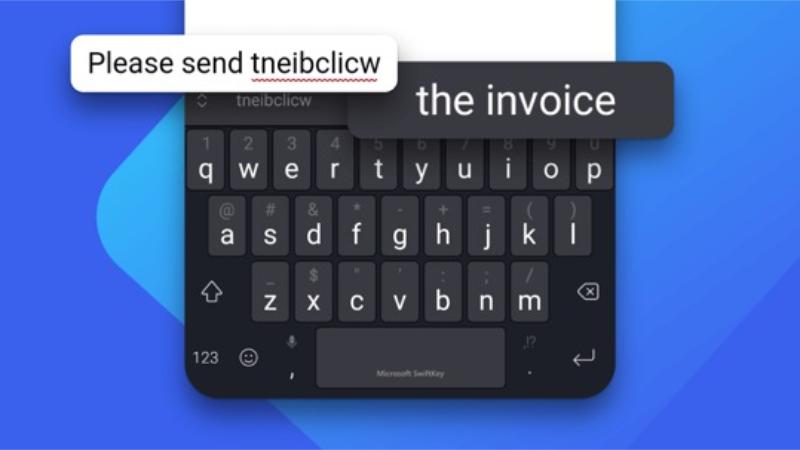
Something that is quite genius of Microsoft to do is that it coincides with your Twitter, Instagram handles. This leads to better understanding of what’s going to come next and also saves the names that are often typed by the keyboard.
3. Xploree AI Keyboard
This multilingual keyboard easily types in more than 150 global languages, in addition with 49 Indic languages as well. This one right here helps in finding predictive emojis that appear as soon as you type something. An outstanding keyboard with easy access to emojis, stickers and mainly GIFs here and what really makes it stand out is your own cartoon photos.
4. Kika keyboard
This well designed keyboard allows you to alter the text and font size making it different from the others. This keyboard also enables changing the keyboard theme with the photos from your gallery. This one also gives an array to search for the themes for the keyboard with the help of the internet.

Packed with auto-capitalization, autocorrect, and autocomplete as well as predicted images and emojis, this one is easily accessible and easy to use too.
5. Ginger
Ginger surpasses most of the keyboards as it not just corrects the spellings and grammar but it also takes into consideration the sentences. It is not merely a keyboard that predicts the upcoming words but it also suggests contextual sentences. This feature immensely helps in writing emails and long articles.

On top of that this keyboard also gives you the access to choose from a variety of synonyms of words chosen. Synonyms’ wide range helps you to choose whatever suits your liking and fits perfectly.
In short the diverse pool of GIF centric keyboards, it is now easier than ever to find what fulfils your needs. Just a little exploring and you’ll find the perfectly suitable keyboard according to your liking.
Frequently Asked Questions (FAQs)
1. Does Android have a GIF keyboard inbuilt in it?
Yes, now a few keyboards have gotten access to the GIFs in them, however not all of them. You can access them from the top bar of the keyboard interface. It’s a widely used feature when chatting.
2. Are these GIF keyboards safe to use?
Yes, they are absolutely safe to use. Despite them being safe, one must ensure that they download the keyboard from the Play Store and not from any third-party apps.
3. Do GIFs lose their quality?
GIF files are hard-coded in terms of quality, so even after several uses, saving or converting as GIFs they don’t lose their quality.
4. How to increase GIF quality?
GIF sharpener, setting the GIF’s sharpening strength as a percentage you can shift the quality. By adjusting the strength percentage you will be able to see the modifications. This effect can be added to the entire GIF or merely to its focused area.

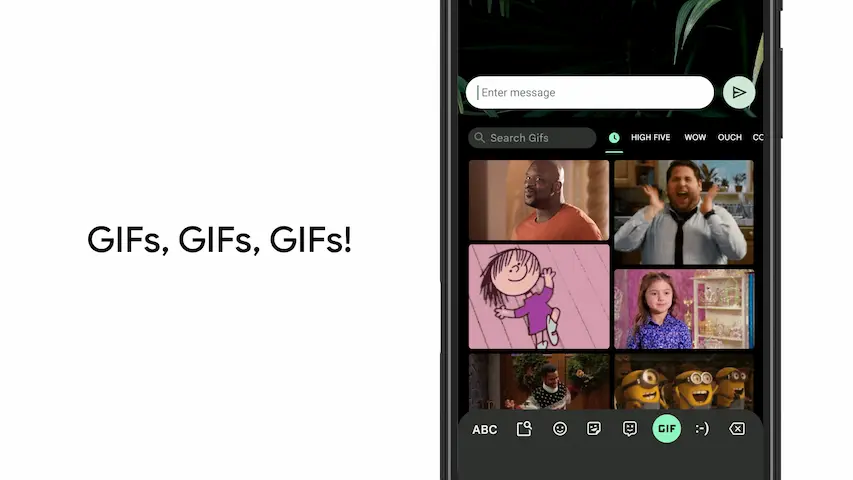
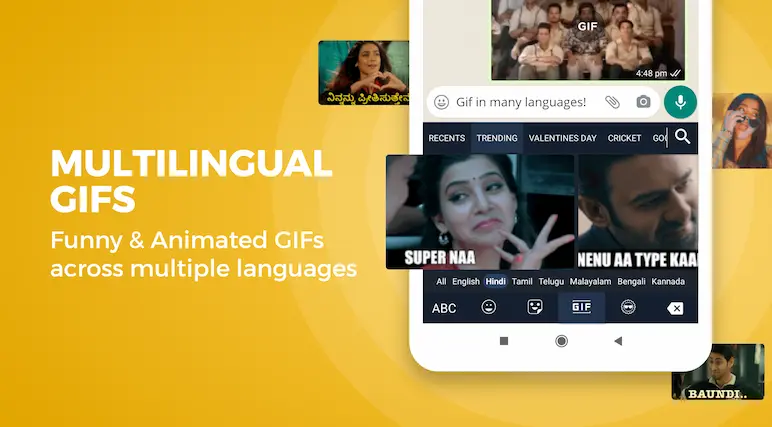





Informative and nicely compiled.