Did you get bored with the Spotify music app? Are you planning to try some new music app for a change? Are you clueless about how to delete your Spotify account permanently Don’t worry! This article would help you through deleting your Spotify account quickly.
Yup, Nowadays the media and entertainment industry is thronged with lots of user-centric applications. So people find it hard to choose one. They are hence opting for new apps in the market to stay on the trend.
Okay, let’s now jump into the steps to follow for deleting your Spotify account.
Table of Contents
Before You delete your Spotify Premium Account Permanently
First of all, you cannot delete your account through the Spotify mobile application. You need to log in to your Spotify account through a web browser for deleting it permanently.
Secondly, if you delete your account, you will lose all your saved playlist and the followers all at once. You cannot retrieve them back. You will lose your username too. If you have availed a student member discount and delete your account, you will have to wait for a year to avail that particular discount again.
And finally, there is an option to cancel your premium subscription alone without deleting the account permanently. Also, if you want you can create a new account with the same email id anytime in the future.
So think twice before deleting the Spotify account permanently. If you are so sure about deleting your account, then read through this article to the very end to scoop out Spotify from your phone memory!
Steps to Delete Your Spotify Account Permanently
#1 – Login on Spotify through a web browser and go to the Contact Customer Support page.
#2 – From there, do click “Account” Option.
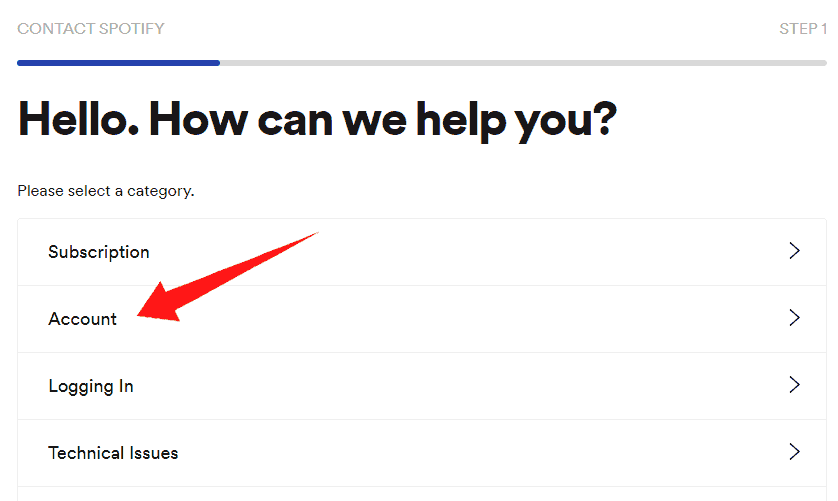
#3 – Now, click the “I want to close my account” option
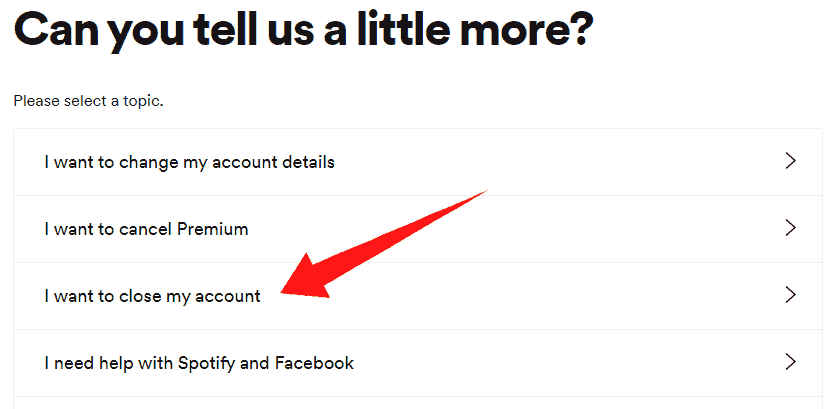
#4 – From there, you will be directed to the “Permanently Close Account” page. There you will be given two options, one to close your account permanently with a black color button, two, keep your account for free in the green. You should be choosing the black close button for further steps of permanent deletion.
#5 – Then you have to click continue with the flow of the sequential dialogue windows. The next page would be a ” We are Sad you want to leave us ” page. Click continue.
#6 – Then you have to verify your account you choose for deletion. Click the account you want to delete and then press the continue button.
#7 – Then comes the warning that you would lose all your followers and playlist. Check the checkbox and Click Continue!
#8 – Click continue again to receive a mail confirmation for deleting your Spotify account permanently.
#9 – After receiving the mail, open it and click the final “Close my Account” button on the mail. Note that you will be given 24 hours to click the final close my account option on the mail.
That’s it! You have now successfully deleted your Spotify account.
What Happens After Spotify Account Deletion?
Once your Spotify account is deleted, your previous username won’t available. It won’t be possible to create a new account with the same username. All your account data like followers, playlist, favorites will be deleted. In short, all the data related to your account will be lost.
If you want to move your Spotify playlist to another account then all you have to do is sign in to your old account, drag, and drop your playlists from the Spotify client to your desktop. Then logout from your old account and sign in with your new account. Now drag the playlists back from the desktop into the client.
Can You Reactivate Deleted Spotify Account?
You can reactivate your Spotify account within 7 days after deletion. All you have to do is contact Spotify and your account will be restored with all your data including followers and playlist.
You will receive a ‘Last goodbye’ email from Spotify, there you can find the link to recover your account.
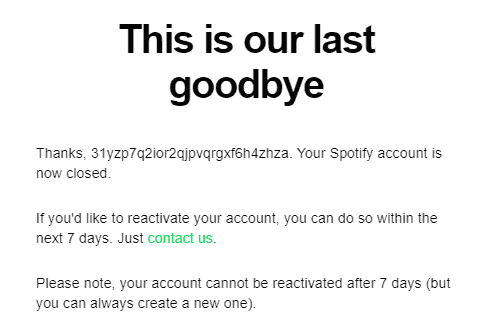
account
You can also attempt to login to your account within a week after deletion and your Spotify account deletion will be canceled.

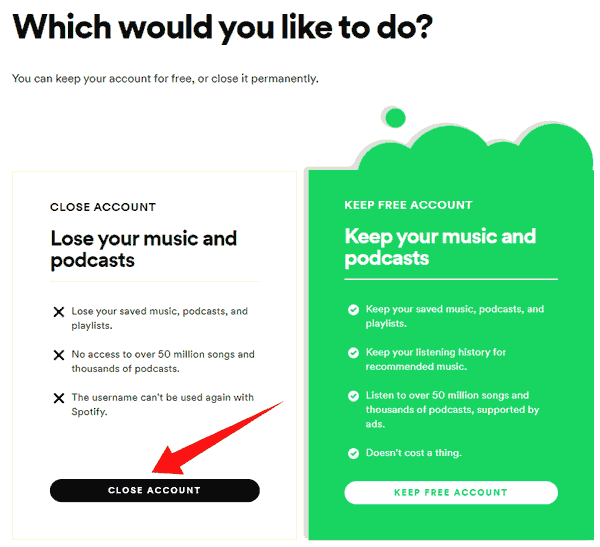





since spotify change owners,its shit
to many woke singerts since spotify changed owners i am not giving money to californian woke people