Watching videos is awesome but you can’t set a video as your ringtone. That is where the need for extracting audio from a video arises. Sometimes it happens that you like the audio content of an interesting video and want to download audio. In that case, if you are looking for some easy and handy ways to extract audio from a youtube video in Mp3 format, you have landed on the right page.
There are many such websites that claim to extract audio from YouTube videos for you but most of them are slow and full of ads. Here are the 6 best ways to extract audio from a youtube video in Mp3 format.
But before we show you some never seen ideas of downloading audio from YouTube videos, it is very important to know whether it is legal to convert YouTube videos to MP3 format.
Table of Contents
Is It Legal To Convert Youtube Videos To Mp3
Well to be very honest, it is not legal to convert YouTube videos to Mp3 unless it is your original content. By original content, we mean that you himself has uploaded or created the content. However, it will be legal in case you download or extract the content with the permission of the original creator.
Besides that, no legal repercussions will be attracted if the uploader of the content adds the official download link with the video or if the content belongs to a public domain.
This implies that if you download the audio content of the YouTube videos as your personal collection of audio and music, you can’t do that without the permission of the uploader. Otherwise, it will be illegal and you might have to face legal compliances for the same.
Here are some of the best ways to download audio from YouTube videos.
Read – How to Play YouTube Videos in Background on Android?
Airy
If you are looking for a tool to download YouTube videos, then Airy is a great option. You can easily extract mp3 from YouTube videos using this tool. One of its main features is it lets you download audio in different audio formats. Here’s how to rip audio from youtube using Airy.
- Download and install Airy on your computer, it is available for all major platforms.
- Now copy the link of the video from which you want to extract the audio.
- Paste this link in Airy and choose download as MP3.
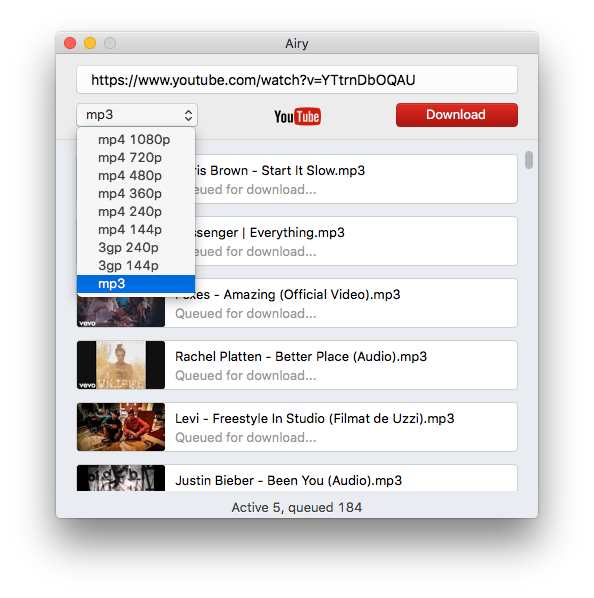
- Click on the Download button and your audio file will start downloading.
MediaHuman
MediaHuman works for all three popular platforms i.e. Windows, Mac, and Ubuntu. The major reason for adding MediaHuman in our guest list today is its exceptional features that you can find nowhere else. The best thing about this platform is the high level of customization it offers. So you can make use of it the way you like.
If you want to download multiple audio files at once, you can use its batch downloading feature. This is extremely time-saving and quick. Choose the ‘Start Download Automatically’ option to line up as many downloads as you want.
It supports the downloading of complete video playlists in individual Mp3 files. Once you are done with downloading, its auto shut off feature helps you to close it automatically without disturbing you. YouTube but using this website you can also download videos from Facebook, Vimeo, and SoundCloud
Documents iPhone App
It is no secret that downloading files from the internet is complicated on iPhones. A lot of iPhone users daily search queries like how to download audio from YouTube videos on Google, but they really found a good tool to do that. Let’s tell you the one i.e. Documents and how to make use of it.
- Download the documents app on your iPhone.
- Open the app and tap the browser icon at the bottom of the screen.
- Visit any YouTube converter to Mp3 say Mp3Skull.
- Search the video you want to download.
- Click on the download option to save the audio.
- You will then ask the folder where you want to save the file.
- Choose the location where you want to save it. You can also rename the file.
Audacity
It works smoothly on Windows, Linux, and macOS. It is not only an Mp3 converter but also a recording and editing program. So, it records the sound in the computer while playing the video and later on you can save the recording in the Mp3 format.
However, you have to make sure that all the other sounds are muted because this program records everything that plays around. There are settings for this to prevent in the Audacity, you can use that to keep the clutter away.
Read – How to Watch Blocked YouTube Videos (Easiest Way)
GenYouTube
This website provides a similar interface to that of YouTube. It is the website where you can simply copy down the link of the video from YouTube and paste it. An option of ‘Generate Links’ will be displayed on the screen. When you click that option, multiple options will be offered to you out of which you can select the Mp3 to convert video into audio content.
It will take less than 3 seconds to convert any video content into an audio file and provide you with the option to save it on your device. It supports mobile as well as a desktop web browser. So it is very handy for you to download audio from YouTube videos anywhere on the go.
Use YouTube Studio
You can download the video directly from the official website and then convert the video into an mp3 file. This could be a more direct way for you if you are the owner of the video. To do this, visit YouTube studio on your desktop. Now in the videos section, you can download your videos. Once downloaded you can use the VLC media player to convert to mp3 format.
VLC Media Player
Right from the era of desktop users, VLC remains the most popular video and audio player. But very few of us know that it can also convert Mp4 videos in Mp3 format. It works well on Windows, macOS, and Linux. Wanna know how? Read on –
- Download VLC.
- Go to ‘Network’ options.
- Copy the link of the desired video in the ‘Network’ tab.
- Play the video
- Pause the video and copy down its URL. Do it from the Codec tab located under the ‘Location’ tab.
- Paste the URL in the web browser.
- Then, get the save option to convert Mp4 into Mp3.

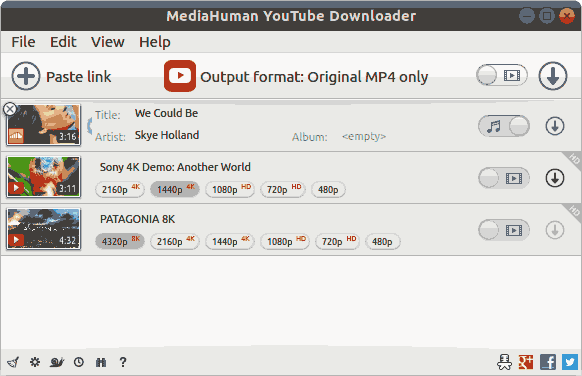


Information has always been master, appears all of the black hat’s are getting destroyed from the white hat profiteers.