Having a random number has more benefits than you can imagine. You can sometimes prank call your friends when you are bored, or easily call someone who has borrowed something from you and is ignoring your calls. With the introduction of various apps that can easily detect who is calling, it has been a bit difficult though not entirely impossible.
We have an app that’ll help you call someone from a different number i.e., a fake number without much issues. However, this app is available only for Android users. It is called the fake call app.
This app will allow you to call someone using a fake/different number. You can do it when you don’t want to give out your number to someone yet need to call them for some reason. There are several other features that this app provides if you pay, however even the trial version offers several features to its users.
Table of Contents
1. Call someone from a different number
We sometimes don’t prefer calling someone from our number. While there are several apps that you can find on the play store for using a different number, most of them aren’t that useful or require you to subscribe to make more calls.
However, this app is a self-tested application and allows you to easily make calls to someone you want to from a different number. You can even call on an international number if you want.
Read – How to Get U.S Number for WhatsApp
2. Call someone using a fake number
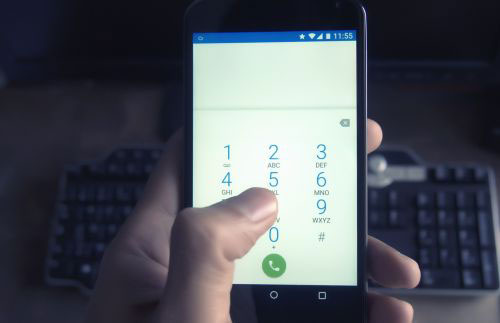
This app is a good choice for caller id spoofing. You can make your fake profile and call someone with a completely different identity. If you need to call someone who is not picking up your phone or to check on an unknown number, this is an easy way to do it.
Let’s see now, how you can call someone using a different or fake number for free.
- First of all, you will have to download the ‘Fake call’ app.
- Once you install it on your phone, you can select any random number of your choice. This number will appear on the person’s phone whom you want to call.
- Then, type the phone number you want to call and give a call in the ‘to’ column.
- If you are calling an international number, enter the correct country code otherwise your call won’t be placed.
Read – 10 Free Reverse Phone Lookups (Apps/Websites)
How to change your caller ID when you call someone?
While the method mentioned above works well in general, in case it doesn’t, there is another option via which you can spoof id and call your friend. This is a website wherein you can change your caller id to whomever you want and helps you in spoofing your friends for a laugh or any other reason you want to.
- Visit the website here.
- Enter the details it asks you to and then enter the caller id you want to be displayed.
- Then type the number you wish to call.
- You can also change the voice pitch if you want to make the fake calling even more interesting.
- Tap on the ‘get me a code’ message on the screen. Following this, a message will appear.
- You will have to follow the instructions as given to call the recipient.
If you aren’t sure of this method, there are few other ways to spoof your called id listed below.
Read – 11 Best SMS Blocking Apps for Android
What is a Spoof call?
Spoofing a call means to tease the network connections so that it shows a false number to the recipient instead of the caller’s actual number. It is not harmful if you are just pranking someone for fun. However, it is illegal if you are using it for harassing someone for your benefit. So it is best to use it wisely.
Spoof call App

This is the application that you have to use for spoofing a call. While it requires you to enter your number, it won’t be displayed on the receiver’s phone. Only the fake number will appear. Your real identity won’t be compromised. You can download the app here.
Spoof call free unlimited
Spoof calling apps do require you to pay for getting unlimited features of the app. Here is how you make unlimited spoof calls by using this app:
- Firstly, you have to install an app ‘parallel space multi account’ on your device.
- Start the application after installing it.
- Simply select the app from the list that you wish to see on the screen. This will allow you in running multiple accounts of the same app simultaneously.
- Next, select the ‘ID changer’ apk and add it to the parallel space app.
- You can easily use the trial version time and again without spending any money at all.
Conclusion
These are the various method via which you can easily spoof a call. The fake call app works on all android phones while other methods work on every device, so you have an alternative option if the first one doesn’t work for some reason.






8603963884