We all agree that content in video format is more engaging & appealing than in plain text or any other medium. No wonder why we often find ourselves scrolling through Instagram reels & YouTube videos!
But, Hold on! Here’s the thing. Making interesting videos is not everyone’s cup of tea. Scripting, recording, editing, previewing, & a whole lot of things are involved in creating a fabulous video & this can seem a little overwhelming for those who are just starting.
However, you can relax because we are here to save the day!
We are going to list the 10 top AI-based video generators that will make creating professional videos a cakewalk.
These tools will help you develop content in minutes & won’t burn a hole in your pocket (unless you want to step up your content game and get the premium versions!).
So, let’s move on to some of the most valuable AI video generators of 2023:
Table of Contents
1. Lumen5
Bored of reading lengthy & detailed articles? What if you change into a captivating video with colorful images & eye-catching designs?
Lumen5 will give you all that & more. You just need to copy & paste the link to your article that you need to turn into a video & provide a text that will be used as a script.
You can edit the script while you are making the video & in seconds, your content will be generated. Sounds cool right?
Here are some of the top features:
- Offers various customization options & amazing templates & effects
- You need to buy the Starter plan for $59 per month for using the stock videos & advance editing
- Voiceovers can be added instead of using the AI narration
Lumen5 is best for creating promos, and explanatory videos, & includes custom watermarks, contains brand kits, & others.
2. Synthesia
Imagine you are new to the world of video creation & want to create videos with real human faces but don’t have a team or resources to carry that out (& obviously you are camera shy!)
Then sit back! We bring you this remarkable tool, Synthesia that does it like a pro. This tool can learn the details of a human face & generate videos with real human faces created from scratch. Interesting isn’t it?
Besides, it can also develop realistic backgrounds & believable lighting conditions that can make even keen observers believe the video was shot in real-time.
A few surprising features that can revolutionize your video-making process are listed below:
- There are 60 different languages available for your videos
- Over 50 facial features are available to create the avatar you find appealing
- Allows you to record your screen & attach it to your content
- Videos seem very believable without the need to arrange expensive video equipment
Synthesia can be your go-to tool if you want to make educational or marketing content. Only the subscription of $30 per month can come off as a minus but for curating professional videos in minutes, I’ll consider this a must-have.
3. Pictory
Pictory is a no-nonsense AI video generator of all time. Just create an account & head straight to generating jaw-dropping content.
It is very user-friendly for beginners & like all of us – Pictory is also improving & updating itself & bringing various new changes to the tool & which certainly means better videos & even better content.
So, let’s dive into the features quickly:
- You can record your voice live with the editor feature of this tool & use it as a voiceover
- Pictory provides a free trial before you decide to buy its ‘Standard’ plan that comes with $19 per month & you can develop up to 30 videos in a month
- There’s a terrific community of creators on Facebook
- The screen’s width-to-height ratio can be adjusted for different screens, for example, your smartphones, laptops, & more.
Overall, Pictory can be considered the perfect tool for turning long posts or articles into short & crisp videos.
4. InVideo
This tool offers you the easiest way to convert text into a video in no time. Enter the title and the script in your text box and click Publish. Voila! Your job is done.
If you are someone with no video editing experience, then is super convenient to use. Although, in our testing, the accuracy of text to video feature is not up to the mark.
Here are a few features that will help you understand the tool better:
- InVideo contains ample royalty-free music, images, & clips that you can use without wasting time searching for the perfect piece.
- You can easily use your voice overs or choose one you like from the website.
- Using the free version will come with a watermark on the videos, but
- The premium version starts from $15 per month & you can publish 60 videos per month without any watermark.
- It also has the option to create unlimited videos but it comes with a price of $30 per month.
With all these pluses, this is a great website to place your bets on, nevertheless, there’s a flip side to it.
This tool may not be the best for creating advanced videos & you may experience lag if there is heavy traffic on the website.
InVideo does the job efficiently if you’re looking to create videos for social media platforms or just for fun & makes the work seem like a breeze!
5. Designs.ai
Designs,ai offers stunning transformations, animations, & templates for making excellent videos. In addition, videos are created within 50 seconds.
Don’t believe me? Try it out yourself.
Write a script within 1500 characters & wait for it to be narrated in an accent of your choice. You can choose a male or a female voiceover & convey your message in 20 different languages.
The commendable features include:
- Apart from generating video content, you can also use this to design your brand logos, style your content, & develop convincing speeches
- Free trial available before committing
- Mostly, you have to choose from the given templates & styles, not much you can do with the customization.
If you are someone looking for something more than video creation, then your search for something incredible ends here. Designs.ai is the answer to all your questions. Go for it!
6. Steve.ai
You can create a general video with this tool or you can also go for curating animated content if you love animations. Create an account & enter the script & let it roll before you a highly professional video easily.
The free version contains a noticeable watermark & can be removed using the premium version.
7. Veed.io
Most video-generating tools require you to input a text or script that will be published into videos by the website, but this is where Veed,io stands out.
You can input the information in picture format or footage as well & impressive videos will be generated in the blink of an eye.
Have a look at some of its top features:
- It offers you different plans for various budgets & features
- Also, available as a free version, but the videos will contain a watermark
- There are numerous styles, designs, & formats available, making them suitable for all businesses & brands
- A big shout out to its fantastic feature of posting the recently created video on social media with a single click.
In conclusion, Veed,io is worth considering. In case of any difficulty, you can seek assistance from customer support & no bots engage with you. You deal with real people. Unusual these days!
8. Synths.Video
First things first – this tool is expensive with a whopping $399 per month fee that you need to pay for its services. The good part is that you get to experience a free trial before making such a strong (& costly) commitment.
The price per month is definitely a put-off but the software is flawless. It can create an AI-generated face & can be used by professional content creators for making realistic brand advertisements.
Take a quick look at its features:
- You can incorporate the voiceovers in over 30 different languages
- Offers you free template samples for various video content
- There are more than 45 avatars to choose from
- Posts can be turned into YouTube videos with suitable audio in just a click
Other than this being overpriced, there are really no complaints. If you’ve got the bucks, go for it!
9. Elai.io
If you don’t want to go full professional as a video creator & need to make a mark in school with your projects, then this can be a pretty useful tool.
You can convert your boring presentations into attractive videos just by uploading a PDF file.
It can be also used for advertising certain products where you can upload the image of the stuff & with a short description & title – you’re ready to post your AI-generated video.
10. Make a Video
I’m sure you’ve heard about this as this created quite a buzz among the GenZ. When video creation is such a big part of social media, how can Meta be far behind in this game?
Meta uses a very advanced AI to create realistic videos by applying numerous data that it had collected to learn more about the world.
However, this is not available to people yet as it is still in the development stages.
Conclusion
Creating videos with a personal touch is easier than ever with these effective AI tools. Additionally, most of these don’t even require any expensive equipment or a huge team to develop superb content.
So, start your YouTube journey or make your Instagram fam swoon with your amazing reels & make them wonder where are these fantastic video-making skills coming from!

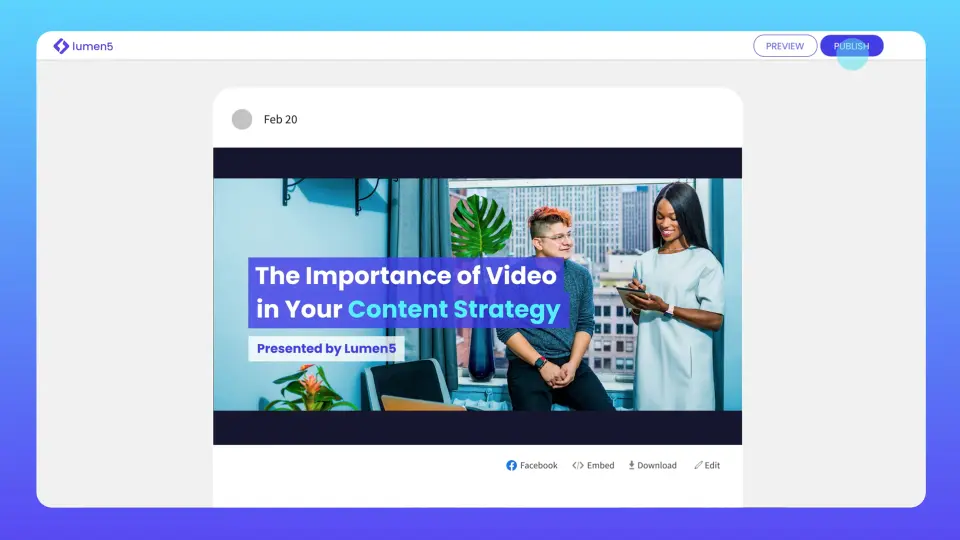
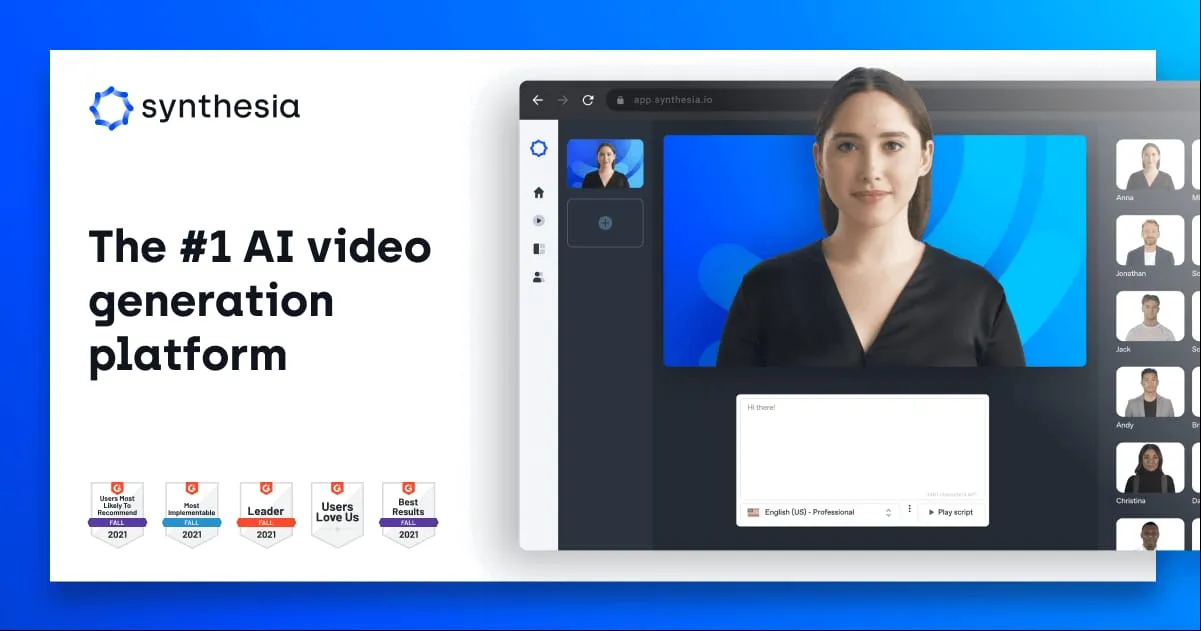

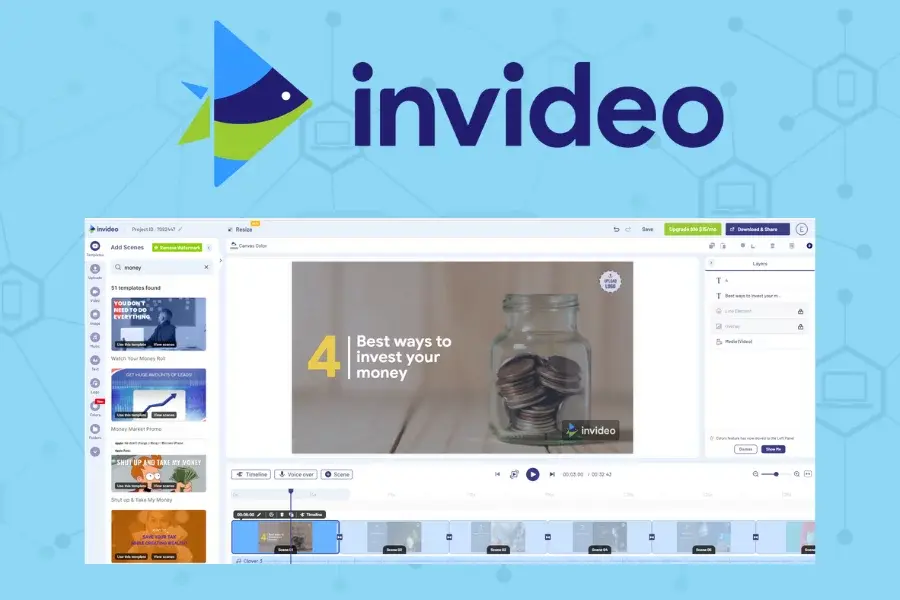

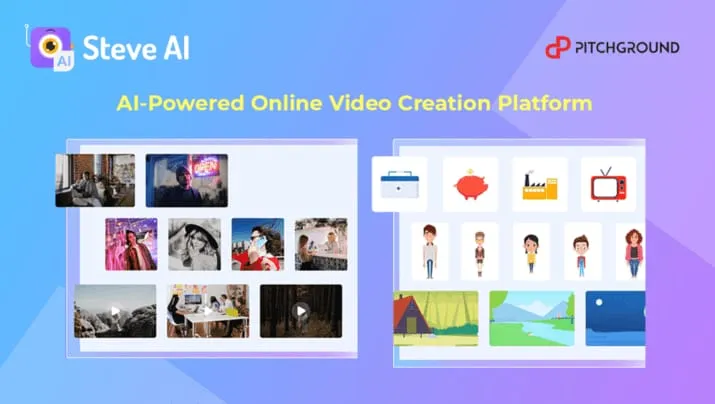
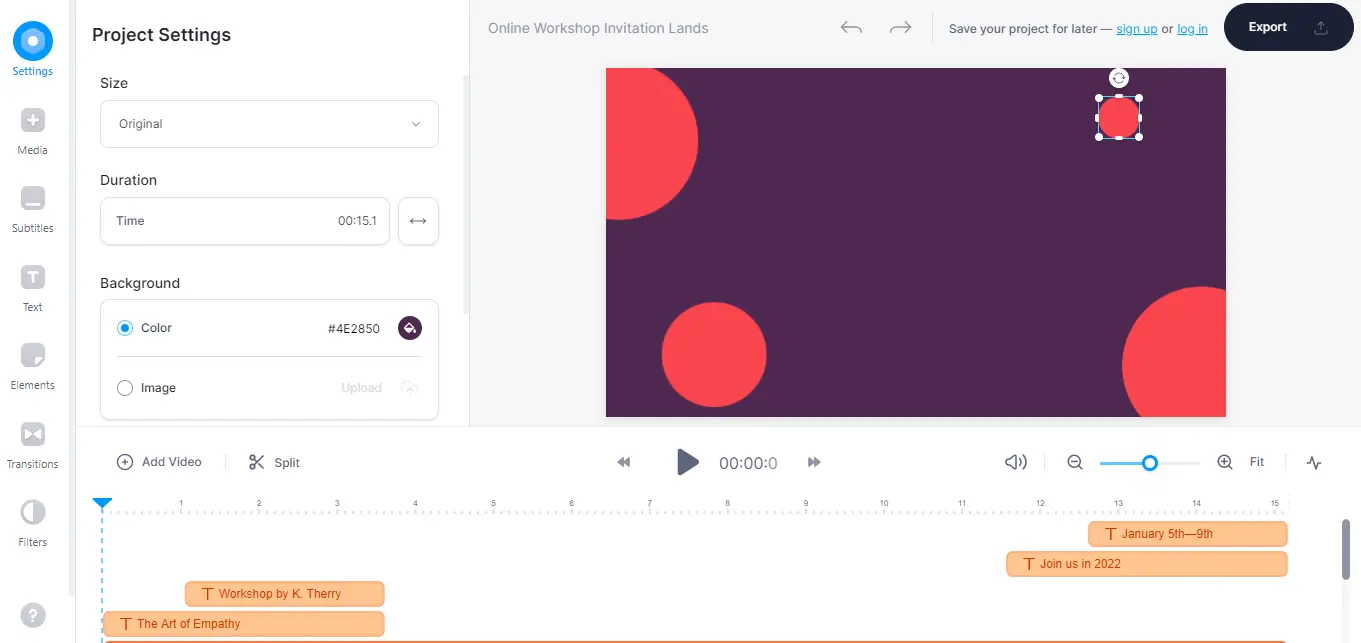





❤