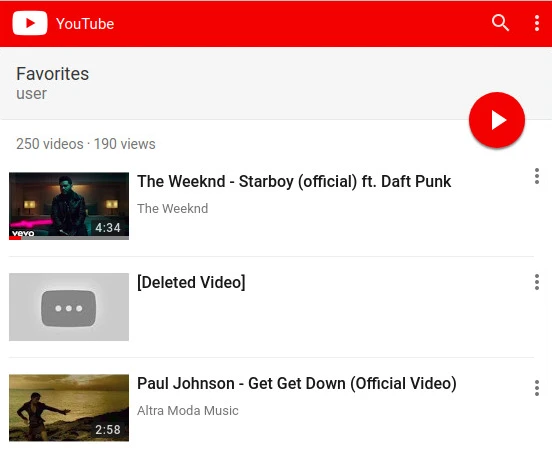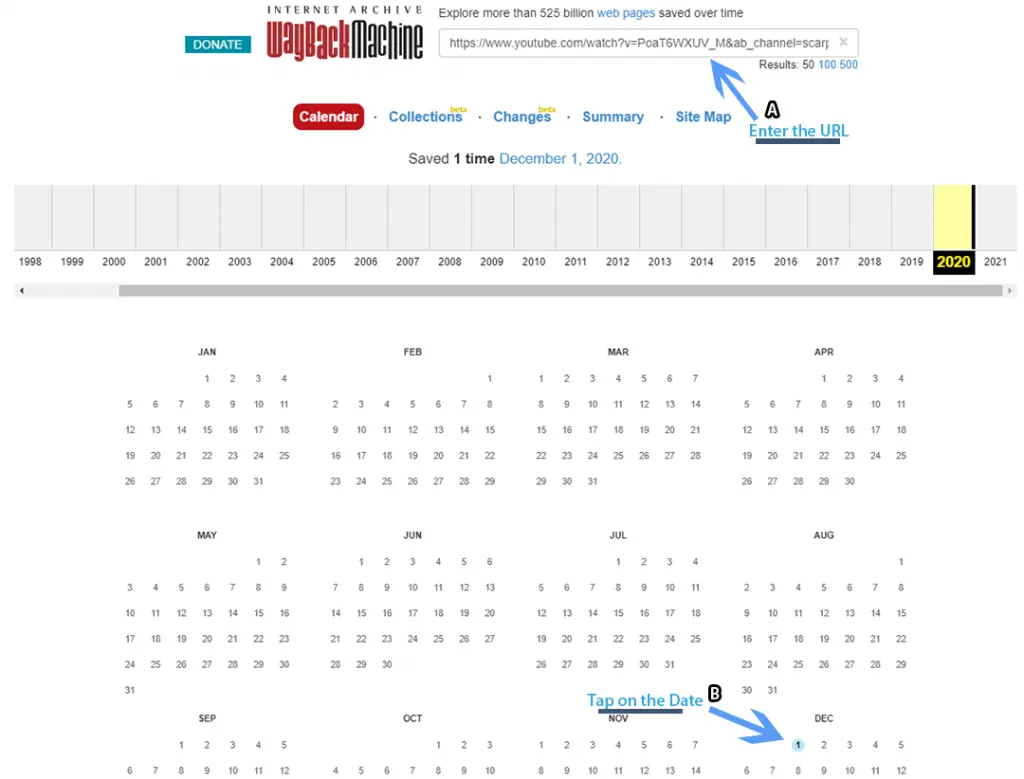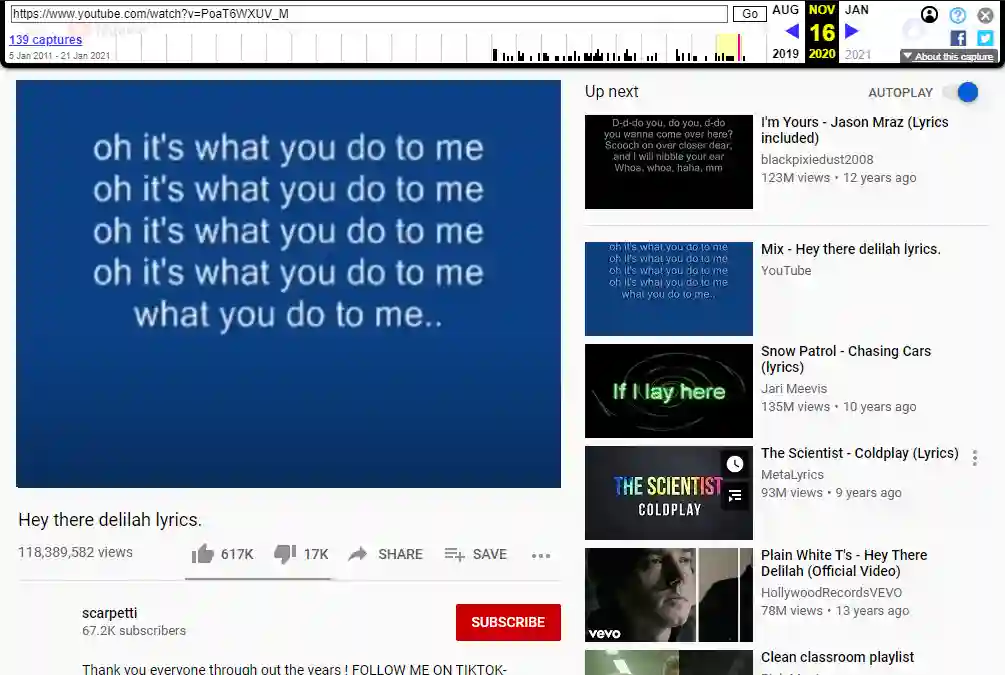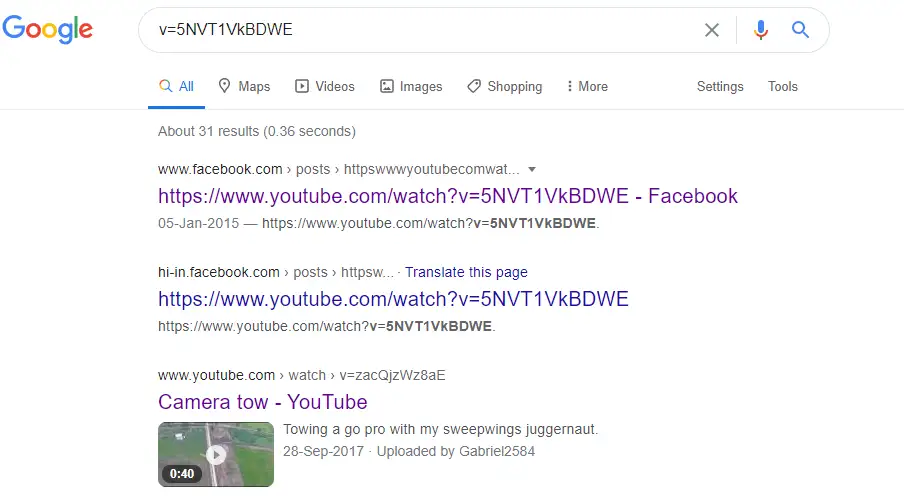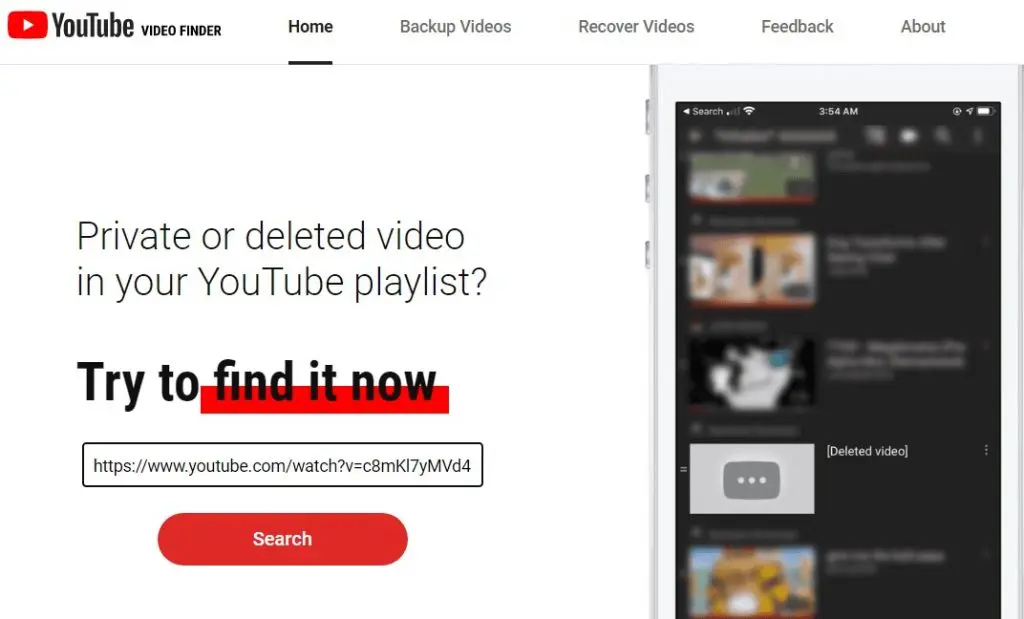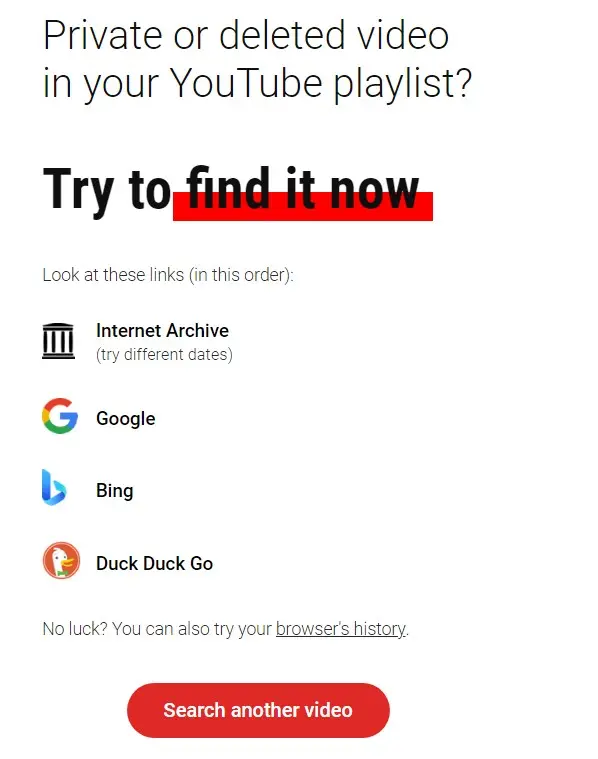Every single minute, YouTube witnesses the upload of more than 300 hours’ worth of videos. This constant influx of content ensures that YouTube’s vast libraries remain rich and diverse, as nearly 5 billion videos are watched on this monumental social video-sharing platform each day.
However, as with any vast repository of content, a significant number of videos are eventually removed from the platform for various reasons. Sometimes it is the uploader’s voluntary decision to take down a video, while in other cases, YouTube enforces its content policies by removing certain videos.
Irrespective of the reasons behind their removal, the loss of your beloved videos is always disheartening. It serves as a reminder that even in the vast digital landscape, cherished content can disappear, leaving a sense of disappointment and longing.
Table of Contents
Is it Possible to Watch Deleted YouTube Videos?
Indeed, it is possible to watch deleted YouTube videos! While YouTube itself does not offer an official means to access deleted videos, there are a few methods and techniques available to watch removed content, even in the absence of direct links.
To comprehend the feasibility of this process, let’s delve into the technical aspects. Once something is published on the Internet, it tends to linger in some form or another. Nothing ever truly disappears.
Copies of content can be found scattered across various corners of the Internet. Some instances involve straightforward instances of plagiarism, while others pertain to Internet archiving efforts.
The latter is supported by an extensive network of BOT crawlers designed to index and preserve the entirety of the Internet for diverse purposes. Bearing in mind that deleted YouTube videos can be watched online, let’s explore some methods that facilitate the viewing of deleted YouTube videos in greater detail.
Method 1: Utilizing Wayback Machine – Archive.org
An effortless approach to watching deleted YouTube videos involves utilizing the Wayback Machine, a digital archive of the Internet housing an extensive collection of over 500 billion web pages that continues to expand each day. However, it is essential to have the video’s URL before proceeding with the Wayback Machine method.
Step 1: Locate the URL/link of the deleted YouTube video
You can find the link to the deleted video in your browsing history, YouTube viewing history, your personal favorite video list, or any YouTube playlists you have created or followed.
Upon selecting the deleted video entry, it will direct you to a page where the video won’t play, but the link can be found.
Step 2: Paste the URL and initiate the search
Now, navigate to the Wayback Machine and paste the video’s URL into the search bar. The results will display the years and dates during which the specific page was crawled and archived.
Step 3: Watch the deleted video
Choose any of the provided archived pages to access. The YouTube page with the video should appear, and in some instances, the video may even be playable.
Method 2: Discover Deleted YouTube Videos Using Google Search
Google, renowned for its comprehensive search capabilities and vast internet content indexing, provides an innovative approach to locate deleted YouTube videos. Even if the videos are unavailable in the Wayback Machine archives, Google search operators offer a valuable means to refine your search and uncover relevant information regarding the deleted videos.
By harnessing the power of these search operators, you can enhance your search queries and significantly increase the likelihood of finding traces or references to the deleted YouTube videos on various websites and platforms that Google indexes. Follow these steps to make the most of this technique:
Step 1: Obtain the URL of the deleted video.
For example, let’s assume we have the following URL: https://www.youtube.com/watch?v=5NVT1VkBDWE=youtu.be&a
Step 2: Extract the watch ID from the URL, which in this case would be “5NVT1VkBDWE”.
Step 3: Utilize Google to conduct a search specifically for “v=5NVT1VkBDWE”.
The search results will display related keywords found across different websites. With some luck, you may come across the video uploaded on alternative platforms. It’s important to note that the effectiveness of Google search operators depends on the presence of the video’s URL or related information mentioned alongside the video on other platforms.
Method 3: Utilizing an Online Tool – YouTube Video Finder
Previously, we discussed a Chrome extension called “YouTube Video Finder” that allowed users to retrieve deleted YouTube videos. However, it is currently inaccessible.
Fortunately, an alternative online tool, also known as YouTube Video Finder, exists to offer a similar functionality. This tool acts as a convenient shortcut, enabling users to input the URL of a deleted video and conduct a direct search within the Wayback Machine and popular search engines.
Here’s a step-by-step guide on how to use the YouTube Video Finder online tool:
Step 1: Copy the URL of the deleted video.
Step 2: Navigate to the YouTube Video Finder online tool, paste the copied video URL, and click on the “Search” button to initiate the search for the deleted video.
Step 3: The online tool will provide you with a shortcut to directly access the Wayback Machine, facilitating a swift search of the video using search engines such as Google.
Exploring Alternative Approaches for Locating Deleted YouTube Videos
Apart from the previously mentioned techniques like the WayBack Machine, Google Search, and YouTube Finder, there are several other methods available that can assist you in finding deleted YouTube videos. These approaches offer a more natural and distinctive tone while conveying the same meaning.
Tap into Internet Archive Resources
In addition to the WayBack Machine, there exists a range of internet archive websites, like Archive.is, that continuously crawl and store web content, including YouTube videos. It is worth exploring these platforms as they may contain archived versions of the deleted video you are seeking.
Venture Beyond YouTube
Sometimes, content creators choose to re-upload their deleted videos on platforms other than YouTube. Consider checking alternative video hosting sites such as Vimeo, Dailymotion, and similar platforms. Conducting relevant searches on these websites may reveal copies or alternative versions of the deleted video.
Engage with Uploaders and Users
If you have information about the video’s uploader or if there are other users who may have interacted with it, it can be beneficial to directly connect with them. Reach out and inquire about the video link or ask if they are aware of any alternative means to access the deleted video.
Please be aware that there is no guarantee of successfully retrieving deleted video links using these methods, as it is possible that the videos have been permanently removed or lost. However, by employing these additional approaches, you can enhance your likelihood of locating deleted video content.
FAQs
How to Retrieve the URL of a Deleted YouTube Video?
If you are looking to access deleted YouTube videos, you may need to retrieve the URL of the original video. Here are some methods you can employ to locate the URL:
- Check Browsing History and Liked Videos: Begin by reviewing your browser’s history or the “Liked Videos” section of your YouTube account. If you recently watched or liked the video before its removal, there is a possibility that the URL is still accessible in your browsing history or the list of your liked videos.
- Utilize Search Engines: Utilize popular search engines such as Google or Bing to conduct a search for the video based on relevant keywords or any details you remember about it. Try entering the video’s title, specific keywords related to the content, or any distinctive information that can help narrow down the search results and potentially lead you to the video’s URL.
- Explore Social Media Platforms: Search for the video’s title or relevant keywords on social media platforms like Twitter, Facebook, Instagram, or Reddit. These platforms often have users who share or discuss videos, and you may come across the deleted video or additional information, including its URL.
Safeguarding YouTube Videos against Unintentional Deletion
To ensure the safety of your YouTube videos and prevent unintended deletion, there are several effective measures you can implement.
First and foremost, it is essential to configure the appropriate privacy settings for your videos. You have the option to choose between public, private, or unlisted settings based on your specific requirements. This will help control who can access and interact with your content.
Furthermore, YouTube offers a valuable feature called Backup and Restore, which enables you to create backups of your channel’s videos and data. By regularly utilizing this feature, you can maintain secure copies of your videos, providing an additional layer of protection.
Another crucial aspect to consider is the security of your account. It is vital to employ robust passwords that are difficult to guess and to enable two-factor authentication for an added level of security. These measures significantly reduce the risk of unauthorized access to your account, preventing potential accidental deletions.
Before implementing any changes to your videos, it is advisable to thoroughly review them. Carefully examining modifications before finalizing them can help minimize the likelihood of unintentional deletions.
To further enhance the security of your videos, it is recommended to keep local backups on external storage devices. By maintaining copies of your videos offline, you can mitigate the impact of any unforeseen events or technical issues that may affect your online content.
Lastly, education and training are crucial. Ensure that you educate your team members about responsible practices and the importance of preventing accidental deletions. By raising awareness and promoting a culture of caution, you can minimize the risk of unintentional deletions caused by human error.
Conclusion
In conclusion, the ability to watch deleted YouTube videos and recover them is contingent upon whether they have been crawled, cached, or re-uploaded. To prevent the loss of videos, the best course of action is to download and save them. Uploading videos to the cloud can also be a useful precautionary measure.