We’ve all heard about how popular and influential the photo-sharing app Snapchat really is in our lives. It’s not a choice for us not to share a photo when we’re out or eating at a fancy restaurant. This “Snapchatting” madness also involves moments when we want to capture other people’s snaps without acknowledging them.
“Can you screenshot Snapchat without them knowing?” is an obvious question. This is a resounding YES from us. Here’s how you can take screenshots on Snapchat without alerting anyone to your secret mission.
Table of Contents
How to Take Screenshots on Snapchat Without Them Knowing?

Using another smartphone to record
The simplest Snapchat screenshot hack is that you can take a picture or record a video using another smartphone of yours to take a peek of the snap that you want to capture. Following that, you can edit the picture or video you took and eventually keep a copy of other people’s Snapchat Stories without them knowing.
Making use of the built-in screen recorder
This is yet another method for secretly screenshotting a Snapchat story. All you have to do is use the built-in screen recorder in Android and iOS.
For Android Phones
- Android users can easily find the screen recorder icon in the notification panel or you can look for it in your “system apps”.
- To enter the notification area of the device, simply swipe down on the phone. Swipe once more to access the Fast Settings screen.
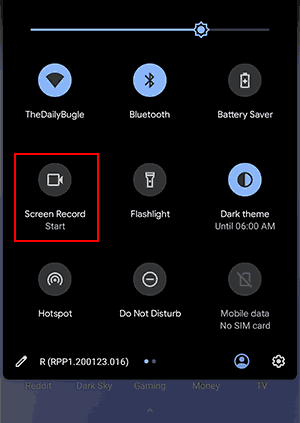
- Now, on the panel, swipe right until you see the Screen Record button. To get started, tap on it.
- You can now take a screenshot of the Snapchat story while it is being recorded.
Read: How To Find Someone On Snapchat Without Their Username?
For iPhones
- The built-in screen recorder function on iOS will easily assist you in accomplishing this.
- Simply tap on the option in the Control Center to tap on the screen recording option.

If the function isn’t already available in your Control Center, you can add it with a few simple steps:
- Navigate to Settings and select the Control Center feature. Tap it and then choose Customize Controls.
- Simply add the screen after that. And you are done. Just straightforwardly record the snap you want to capture.
Using a screen recorder app:
- You simply need to download and install some screen recorder applications for Android from the Google Play Store.
Making use of Google Assistant on Android devices
This is yet another method for secretly screenshotting Snapchat on Android using Google Assistant. The measures are straightforward:
- Open Snapchat and choose the snaps that you’d like to save to your collection.
- You can just call the Google Assistant by either your way of long-pressing the main button or by just calling it out as “Ok, Google.”

- Ask Google to take a screenshot, and the job is completed without anyone noticing.
- However, there is one drawback: you will not get a chance to save the snapshot directly in your gallery. To save it, you can share it on some other platforms and then save it to your gallery from there.
Read: Cool Snapchat Story Games You Should Try
Using airplane mode
This method is simple and does not necessitate much effort on your part. Here are the steps you must take:
- Now, just open Snapchat and load all the snaps you want to screenshot or capture.
- Switch off Wi-Fi, cell data, and even Bluetooth now. After that, enable the airplane mode.

- Now confirm that you are not connected to the internet. When that is confirmed, just open Snapchat.
- Now, you just have to open the snaps and then just snapshot it. This way, you are done with this easily. Switch on your internet connection after 30 seconds or a minute, and no one will know what you just did.
Using third-party apps
There are third-party apps that can save a Snapchat snap without anyone noticing, similar to how third-party apps can save a WhatsApp status. They are available for free from the Google Play Store. There are various apps for this function, such as SnapSaver (Android) and Sneakaboo (iOS), and the steps are fairly basic.
SnapSaver
- SnapSaver is an app that allows you to save Snapchat images. Simply download the app from play store and launch the app to get started.
- Now, go to Snapchat and pick the desired option (Screenshot, Screen Recording, Burst Screenshot, or Integrated).
- Open the appropriate snap that you want to save, tap on the SnapSaver camera icon that appears on your phone, and a snapshot will be taken without notifying the user.
Sneakaboo
You must install this app as well as log in with your Snapchat credentials. All of the latest Snapchat Stories will appear in the app, and all you have to do is take a screenshot of them as they play. This will not alert the other user of the screenshot as your work progresses.
Read: Popular Snapchat Filters Names You Didn’t Know About
Using Android’s Mirroring feature
- This is just another Snapchat screenshot hack, but it will take some effort. You must use the screen mirroring function (available in your smartphone’s Settings) to cast your screen to an external device, such as a smart TV.

- After that, you’ll need to open Snapchat and just use another phone to capture the Snapchat video or picture. After a few edits, you’ll have access to somebody else’s Snapchat Story, and they won’t even realize.
How To Screenshot Snapchat Without Them Knowing? (Mac)
There is a basic method for taking screenshots on Snapchat without their awareness. To achieve this, simply use QuickTime Screen Capture. Simply add your iPhone to the Macbook and launch the QuickTime Player application.
Tap the file option, followed by the ‘new movie recording’ option. Pick any of the appropriate recording methods and your iPhone as the film recording output to support mirroring that iPhone onto the Mac.
After you’ve completed the configuration, press the record icon, open Snapchat, and you’ll be able to capture Snapchat without receiving a warning. In Simple Steps, Take a Screenshot on Snapchat Without Them Realizing.
I hope the easy hacks I described above will allow you to take a screenshot on Snapchat without those people noticing. As a note, we do not support the act with cruel intention in mind, but rather for enjoyment. You must ensure that you respect the privacy of others and do not step over the line!





