When you are all excited to see a post from your favourite page & you see the message, “Post Unavailable”, then no wonder this can make you upset & annoyed.
You may try several methods to see the content but all in vain! From clearing the app cache to rebooting your device & updating the app – nothing seems to work.
“Post unavailable” on Instagram can mean different things depending on the context & there might be a problem with your device, connection, the user’s account, or Instagram itself.
So, to solve this issue, here are 10 possible reasons why a post may appear as unavailable on Instagram:
Table of Contents
How To Fix “Post Unavailable” on Instagram Chat
1. Deleted Post
On Instagram, a removed post means that the person who posted it has taken it off their account.
This could be because they don’t want it to be seen by their followers anymore, or they thought that it was problematic, or that it was against Instagram’s rules.
A post that has been removed is no longer visible on the user’s profile or in anyone else’s feed.
Unfortunately, if a post is deleted, it can’t be seen again unless the user who shared it chooses to upload it again.
There is no way to restore deleted posts, and Instagram does not save a record of them.
Read: 8 Ways to Fix Instagram Something Went Wrong Error
2. Private or Blocked Account Settings
If a person’s account is private then you can’t access his/her post until you are allowed access by the user as the account details are not available to the general public.
You can DM a user with a private account setting to request them to accept your follow request to see their posts. Or you can just follow them & they will be notified. Also, if they have blocked you then you can’t see their posts unless they unblock you.
3. Technical Error:
Technical difficulties or server maintenance may be blocking users from looking at posts on Instagram.
Various technical issues can make posts unavailable. They are:
- Server issues: Instagram may encounter server issues, which can cause posts to be briefly inaccessible.
- App bugs: Instagram app bugs can also make posts inaccessible or vanish.
- Network connectivity difficulties: Posts may not be accessible due to connectivity issues, such as a weak internet connection or a slow network.
- Updates: Instagram may often experience updates and repairs that can briefly stop their service.
To see a post later, if blocked by a technical issue, the following steps may be taken:
- Refresh the app by closing and reopening Instagram, this may solve some technical issues.
- Also, check your network connection to make sure there are no blackouts and that your connection is stable.
- Wait for Instagram to finish servicing or modifications.
- To determine if the post is available, attempt to access Instagram with a different device, such as a laptop or tablet.
4. Content Reported by other users
It can happen that the post violated the Instagram Community Regulations, which is the reason it is no longer visible or maybe it disrespected a certain community or someone’s sentiments so it has been reported by many & that’s why it is not available anymore.
Instagram examines client reports and chooses if the content violates their policy. If yes, Instagram may make the post unavailable or take other steps, like, deactivating the account.
Users cannot access reported content on Instagram in any possible way.
5. Posts Removed by Instagram
The post could have been removed by Instagram due to its infringement of their regulations.
Instagram will take swift action to delete any posts, stories, or accounts that violate their rules. Instagram won’t tolerate certain material, such as offensive language, extreme violence, and nudity, and will quickly remove any content that features these elements.
So, content removed from the platform is not visible to users. Posts removed from the platform are not able to be restored after being wiped out for good.
6. Content Unavailable in Your Region
Instagram’s “Content unavailable in your region” message means that the specific content is not available in your area.
There are numerous reasons for this, such as the content being restricted to a certain age group or prohibited by the government of the nation.
Unfortunately, there is no way to access it with Instagram, as this is a decision made by the platform or the government.
However, to change your location and access the content, you could attempt to use a virtual private network (VPN).
You can attempt the following measures if you come across material on Instagram that is restricted in your area.
- Use of a VPN: You can gain access to the content and alter your location by utilizing a VPN.
But keep in mind that using a VPN may violate Instagram’s terms of service & doing so could also result in the termination of your account.
- Wait for the content’s availability: Certain content may only be limited for a brief amount of time. If the material isn’t yet available in your location, try checking a little while later.
- Reach out to Instagram support: If you believe the material should be available in your region or if you have any other questions. Then contact Instagram support & they could explain or supply extra details.
7. Connection Issue
You might not be able to view the post at the moment because of a brief issue with your internet.
If the connection is too weak to download the content, it can render your posts inaccessible on Instagram. This could also happen if Instagram’s servers are down or if you have a sluggish or slow internet connection.
Instagram may display error messages such as “Couldn’t load post” or “Unable to refresh feed” if this is the issue.
However, you can try the following steps to access posts that are unavailable due to bad connectivity:
- Check if your internet connection is strong and stable. To see if the connection improves, you can attempt restarting your router or logging onto a different network.
- If there is an issue with Instagram’s servers, please wait a while and retry later. After waiting a while, try reloading the post again.
- Reloading the page can at times assist in resolving linkage struggles. If the post doesn’t appear right away, scroll down toward the display or press the refresh symbol.
- Utilize flight mode. If you are dealing with connection issues, you can try to switch on the flight mode & turn it off again.
These are the steps we generally follow for any other app that doesn’t open due to server error.
8. Age restriction
Instagram’s age limits keep those who are under the necessary age from viewing specific posts.
Instagram has rigorous regulations regarding what types of content are accessible to people of different ages. Violence, sexual material, and partial or full nudity are not acceptable for underage people.
Persons who don’t meet the necessary age won’t be able to view posts that have been age-restricted on Instagram. Instead, a notification will show that tells them that the content isn’t available due to age limits.
If you are of legal age yet still struggle to access the material, you can try the following steps
- Verify your age: You can get your age verified on Instagram if you haven’t already.
To do this,
- Open your instagram profile.
- Tap the three horizontal lines in the upper right corner, and choose Settings > Account > Personal Information > Birthday.
- After entering your date of birth, click Complete.
- Instagram might request additional information to confirm your age.
- Get in contact with the content creator: If you are aware of who posted the content, you can try reaching out to them and asking for access to the post.
- Employ an alternate profile: If you maintain multiple Instagram accounts or have ‘fake’ accounts, then you can try to gain access to the material from those profiles that can surpass the age limit.
- Use a VPN: You can use a virtual private network (VPN) to change your geographic location and gain access to the content if it isn’t restricted by age in other countries.
9. Archived Post
It is possible that the user archived the post, making it inaccessible to other people until he or she chooses to unarchive it.
A post that has been archived is accessible to the account owner, but not to other people.
If you need to save some pictures or posts for uploading in the future, you can archive your content. Your archive folder will contain the post, and you can generally add it back to your profile.
You can also use this feature to hide posts from your page that are no longer needed or that have not gained enough reach.
10. Deleted Account
If a person deletes his or her Instagram account then all of the content posted by that account is deleted & is now unavailable.
This implies that the posts will no longer be seen on the site and that nobody, including the account holder, will be able to access them.
Sadly, there is no way to revive posts from a deleted account.
Conclusion
I hope this article helped clarify your concerns. You can use the above steps to retrieve the content or understand that you can do nothing about it.
If there’s any query about this topic, feel free to ask.

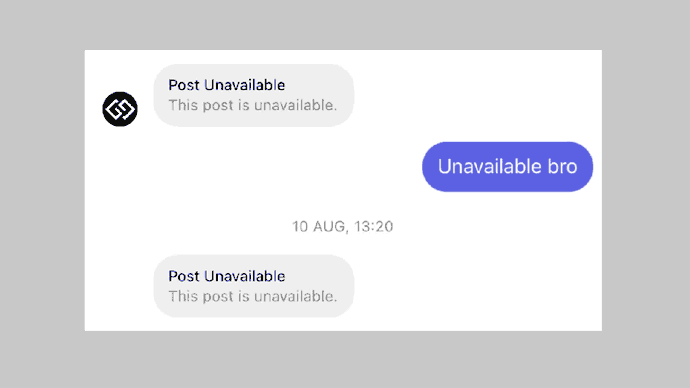





Jscehdcduevemebekebelsbsla