Facebook continues to be the most popular social media platform with billions of people still using it. Facebook has lots of advanced features that are not known by many peoples, also there are many javascript that can make your life easier. Most people don’t know about these tricks. So here are some of the best Facebook hacks and tricks that every Facebook user should know.
Table of Contents
1. How to Lock Your Facebook Profile? (Easy way)

Privacy is our biggest concern while surfing social media. We always need to be aware of unknown people on Facebook as we can never trust the intentions of a stranger. In the earlier versions of Facebook, it was pretty easy for a stranger to get details of a person by looking up their profile. However, with the introduction of the locking profile option, users can now relax as their profiles can’t be looked into by strangers. Here’s how you can do it.
2. How to Appear Offline on Facebook?

While Facebook is a social media application to connect and chat with friends, we don’t want to do that often. Over the years, it has evolved into much more than just a social connection app between friends. So, for the times you don’t wish to be seen online or available as active to chat with your friends there, here are the steps you can follow to appear offline on Facebook so that you can do your work with ease and without any disturbance.
3. How to hide a Facebook post from one or specific friends?

Social media such as Facebook are meant to share things with friends. While sometimes it is good to let people know what you are up to, where you are going or simply have them see pictures of yourselves having fun, other times you don’t really like sharing it all with everyone on your friend list. Especially the ones who are just there because you studied or worked together but you aren’t friends with them. So, here’s how you can hide your posts from one or multiple friends at once.
4. How to know if someone blocked you on Facebook?

The way to get rid of someone on social media is by blocking them. People do it when they either don’t want to deal with them or had a heated argument that went a bit out of hand. Regardless of the situation, no one likes being blocked. So, if you feel someone has blocked you on Facebook, here is how you can confirm it.
5. How to block someone on Facebook who has already blocked you?
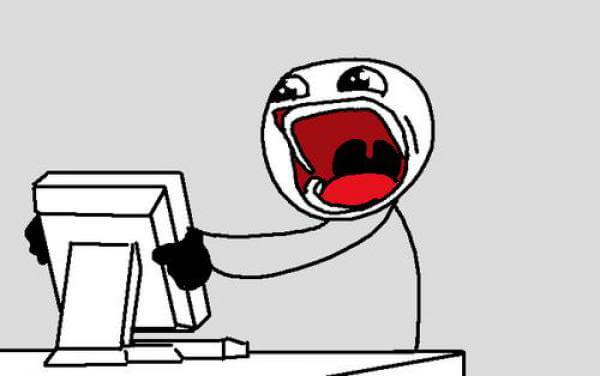
One moment you can see someone’s profile and the other you see them completely disappearing as if they never existed on Facebook. Most of the time this means that the user has blocked you as that is when you can’t trace them at all. But do you want to return the favor by blocking them and don’t know how? Let’s go through the steps you have to follow to block someone who has already blocked you.
6. How to see who views your Facebook profile the most?

Checking out other people’s profiles is pretty common on social media such as Facebook. This makes one curious about the possible people who are stalking or looking over their profile so subtly as Facebook doesn’t notify other people about who checks their profile. But worry not. We are here to tell you how you can see who has viewed your Facebook profile the most.
7. How to recover deleted Facebook messages & photos?

Messages and photos are precious memories that we also want to cherish. They remind us of the good conversation and happy times spent with the people we like the most. So, when you accidentally deleted these memories, you would surely want to have them recovered if that was possible. You are in luck here as deleted Facebook messages and photos can be recovered by following these steps.
8. How to hide your friends’ list on Facebook?

It is always considered good sense to hide your information on Facebook, which also includes your friend list. People can check out your friend list and sometimes contact people you would rather like to not know details of your personal life. So, if you want to hide your friend list on Facebook, here is what you can do.
9. How to tag all friends on Facebook in a single click?

Facebook is for sharing stuff with friends. Be it dinner, trips, or any other thing that we celebrate without friends, we often share it by tagging the people present on the occasion. But tagging people one by one can be a bit of a pain. What if we told you that you can tag all friends on Facebook with just a single click? Yes, it does happen and makes the overall job much easier.
10. How to invite all friends on Facebook in a single click?

While it’s highly doubtful that there are people of this generation who aren’t already on Facebook, but in case you do know people who aren’t there, you can invite them to join you. If there are more number of people, even then you don’t have to worry as you can send out invites in just a single click and we will tell you how.
11. How to add all friends to a Facebook group in one click?

Facebook groups are a great way to connect with like-minded people and have discussions together. It is easy to connect and share ideas and even chat together at once in such groups. However, these groups also mean inviting loads of people, which was usually time taking. But don’t worry, we know how you can add all of your friends to Facebook with just one click.
12. How to hide your last name on Facebook?

Many people don’t like using their surnames, rather use their first names only everywhere. So why should the case be any different for Facebook? Another reason is also the privacy concerns of people as one can’t be tracked on Facebook easily if they only have the first name there. So, we will tell you how you can hide your last name on Facebook.





